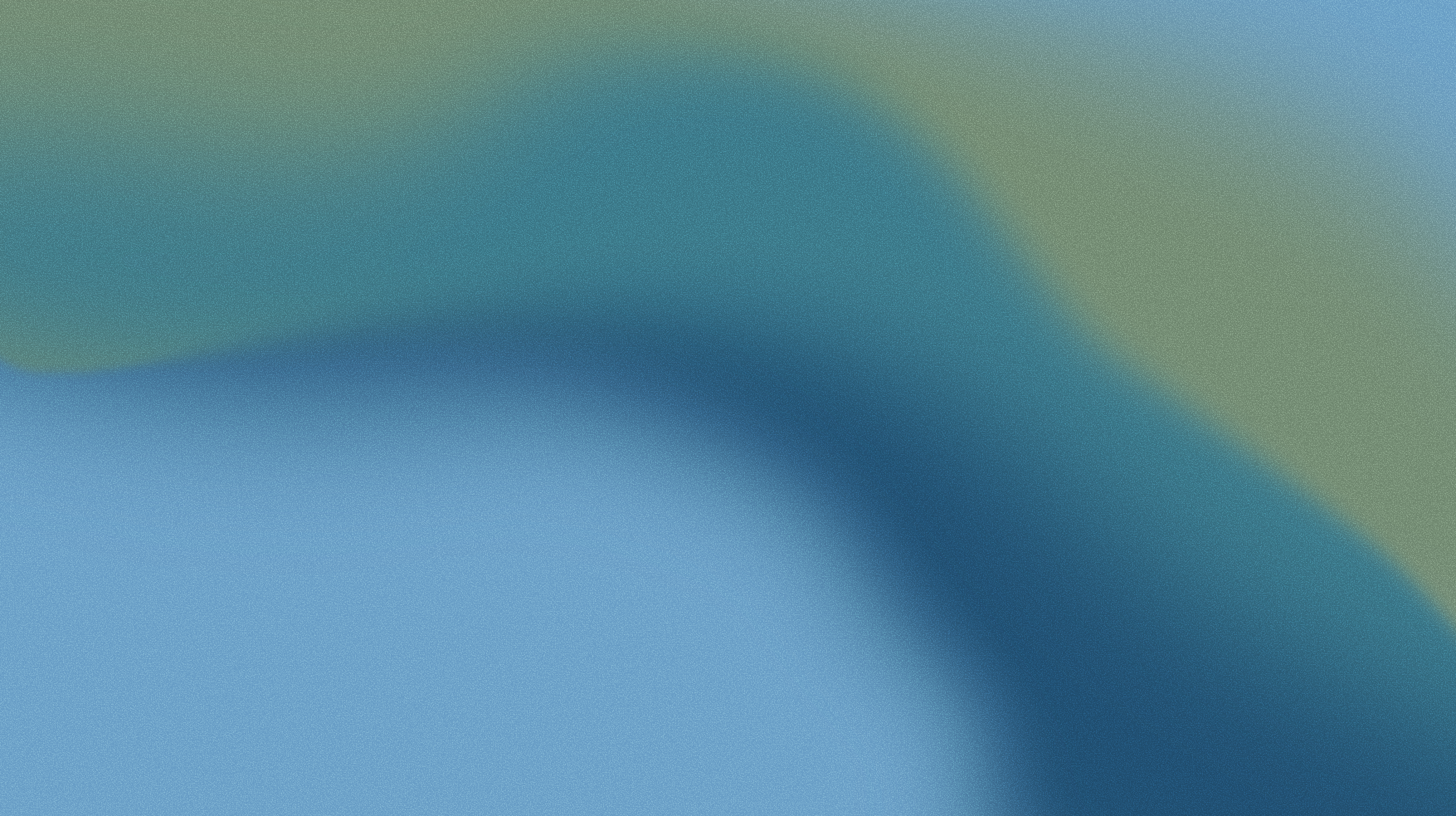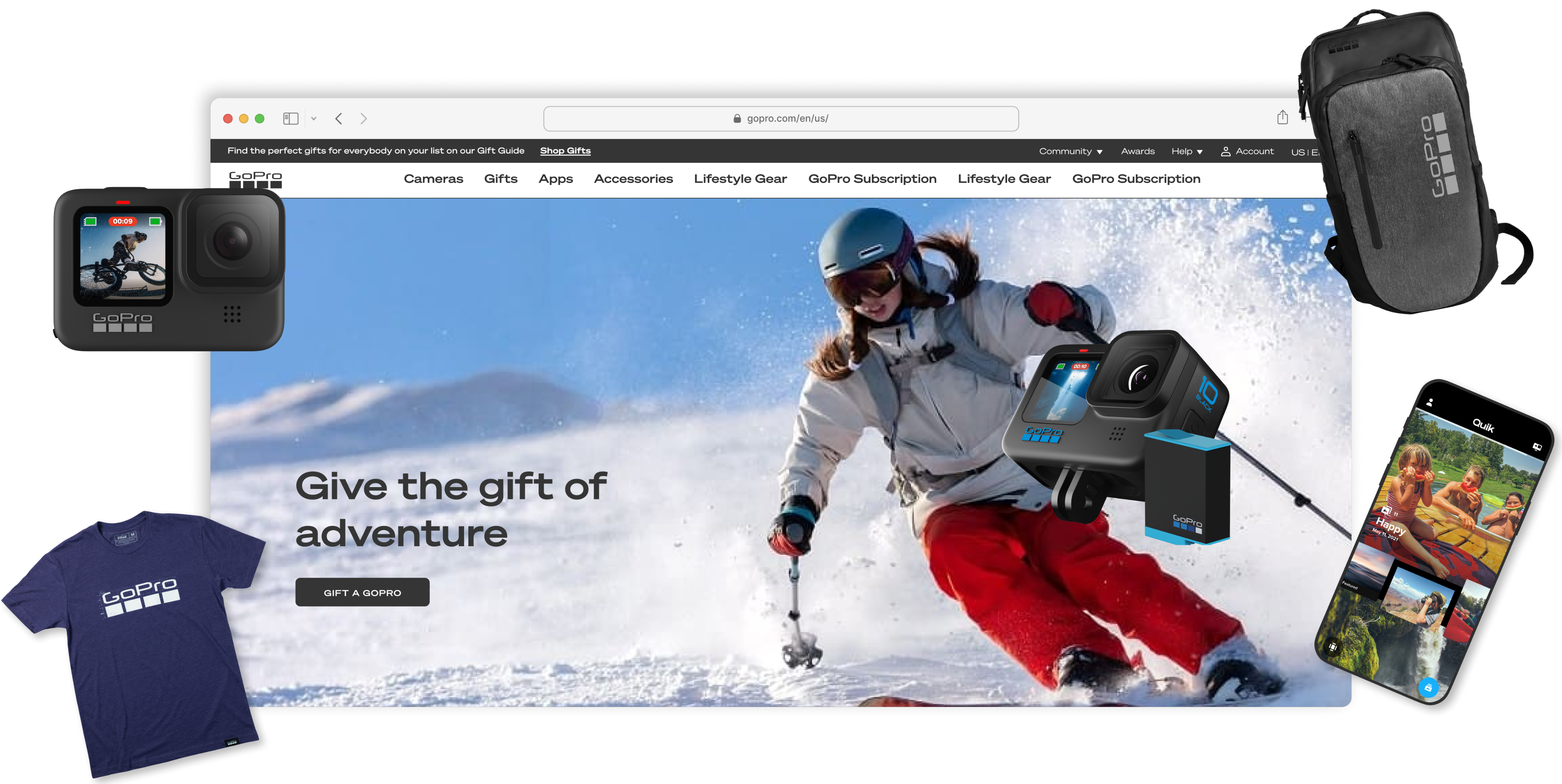
GoPro: Gifting
Integrating a seamless online gifting experience for holidays
TIMELINE
Jan 2022 - May 2022
TOOLS
Figma
DISCIPLINE
Product Design
Visual Design
Design Systems
TEAM
2 Product Designers
3 Engineers
ROLE
As Lead Product Design Consultant, I partnered with GoPro’s Senior Product Designer and UX Researcher to develop a solution from research to prototype
Overview
While GoPro was a strong holiday gift option, the brand lacked a guided way for users to discover, select, and send it as a gift directly through GoPro.
The goal was to create an end-to-end experience—from awareness of the gifting option to personalized gift recommendations—that made gifting a GoPro simple, intuitive, and tailored for the holiday season.
Project Goals
Business goals
- Increase holiday product sales
- Inform users of all available gifting options
User goals
- Save time finding a gift
- Find the perfect gift for their gift recipient
Problem
GoPro lacks an online gifting experience to optimize on holiday sales.
During the holiday seasons, businesses, including GoPro, experience huge spikes in product sales due to the gifting season. With the increasing popularity of online shopping, online gifting has become even more prevalent, making the act of gifting easier than ever.
DESIGN CHALLENGE
How might we create a seamless and engaging online gifting experience for GoPro to maximize holiday sales and make gift-giving more delightful and effortless for customers?
SOLUTION
A seamless, end-to-end gifting experience
01
Gain awareness about gifting options
Through multiple CTAs and headline copy on the homepage, immediately alleviate any doubt about the existence of a gifting option and browse for gifts with confidence.
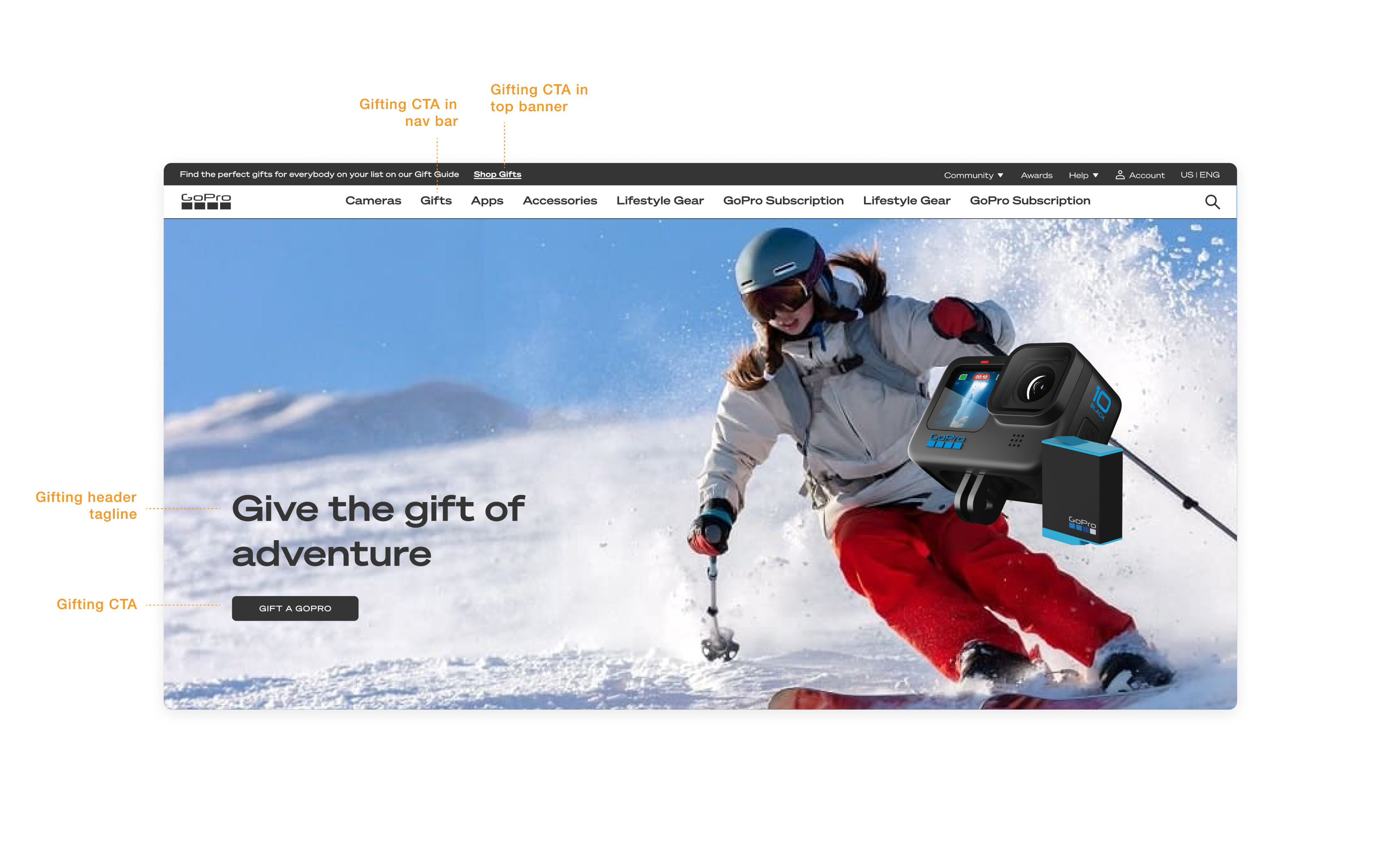
02
Find the perfect gift with guidance
Use a comprehensive Gifting Guide and a Personalized Gifting Quiz to minimize choice paralysis and find the perfect gift tailored to the recipient.
Gifting Guide Page
Discover products categorized to the recipient’s interests along with our gift recommendations to simplify the process of deciding on a gift.

Personalized Gifting Quiz
Take a short quiz about the recipient and their interests to discover the best gift ideas, just for them.
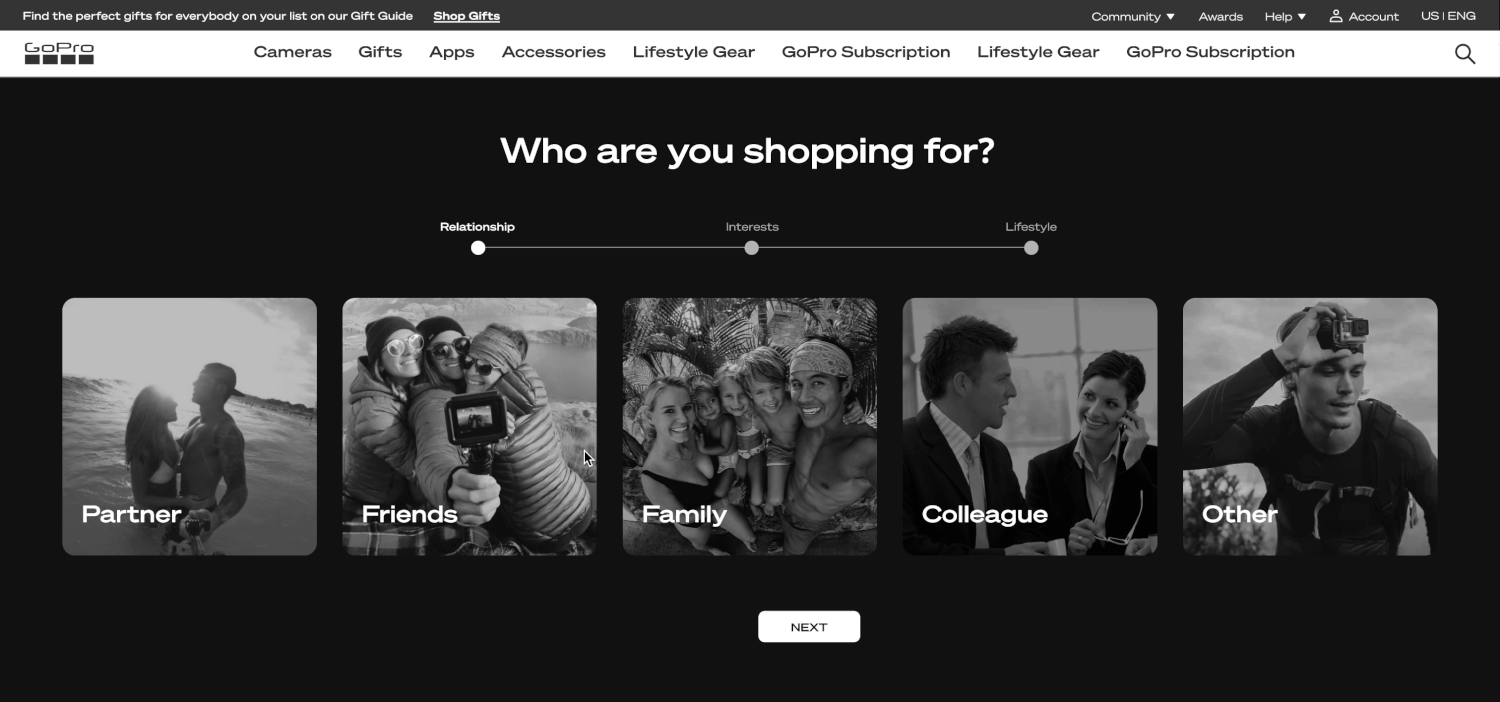
03
Be reassured of gifting options
Multiple reassurances of gifting options prevent misleading users into believing that gifting is not an option, assuring them that they are correctly selecting the desired products.
Product Page
Ensure gifting options are super clear by marking products as gifts even before adding them to your cart.
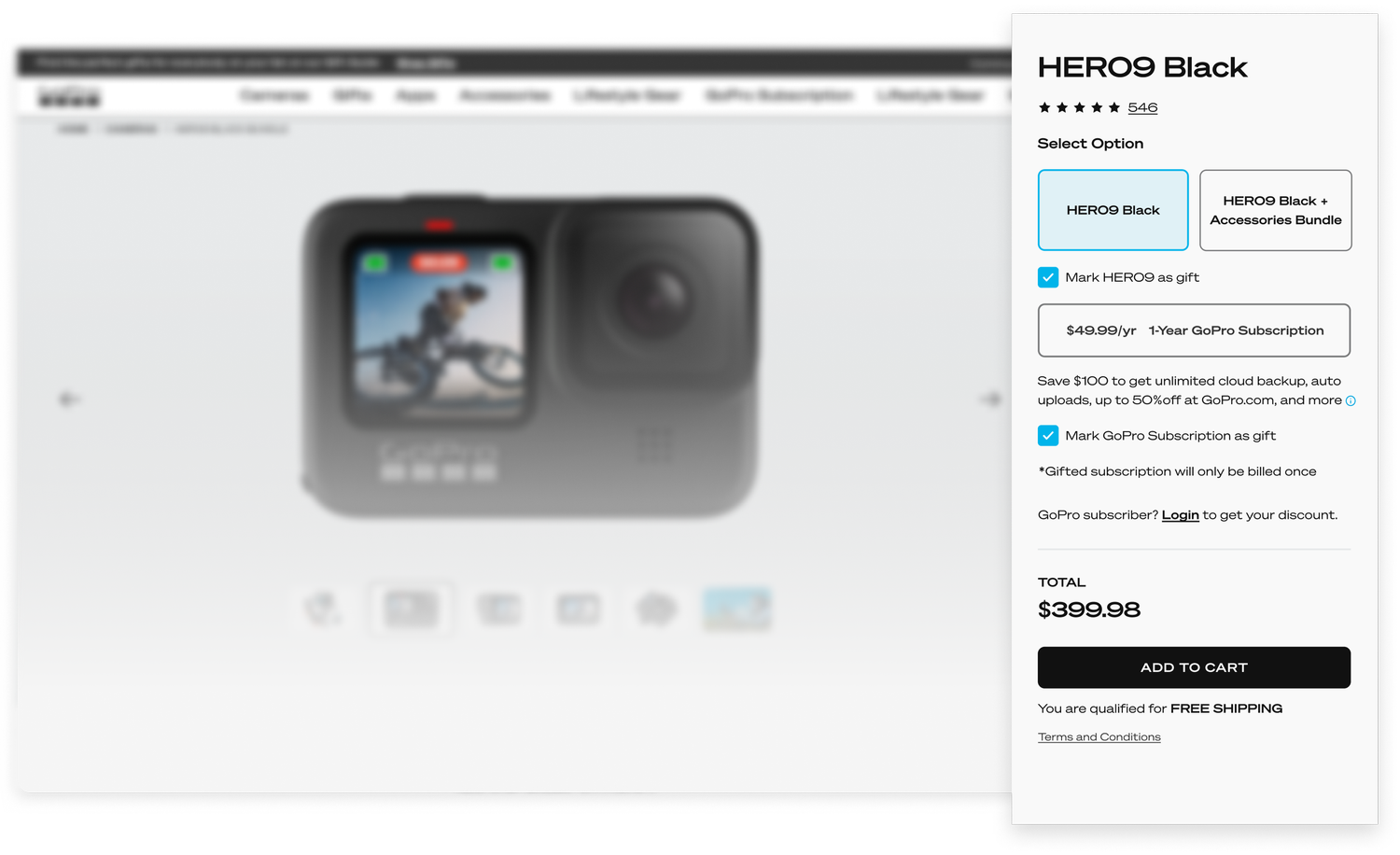
Shopping Cart
Have reassurance that the selected product is intended as a gift in the Shopping Cart while having the flexibility to change your mind.
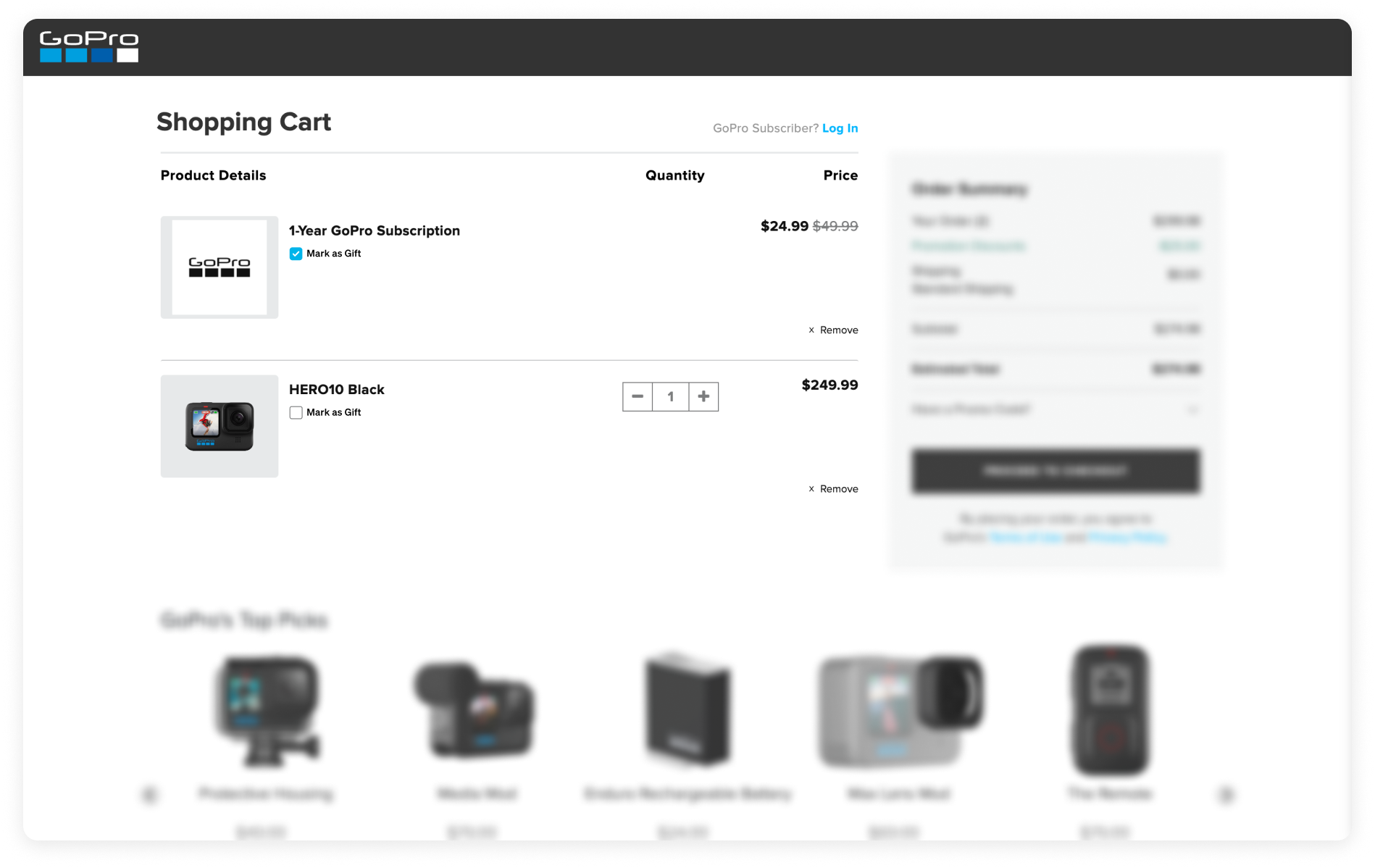
Checkout
Receive a final reminder of the product’s gift status in the Order Summary during checkout to avoid any mistakes.
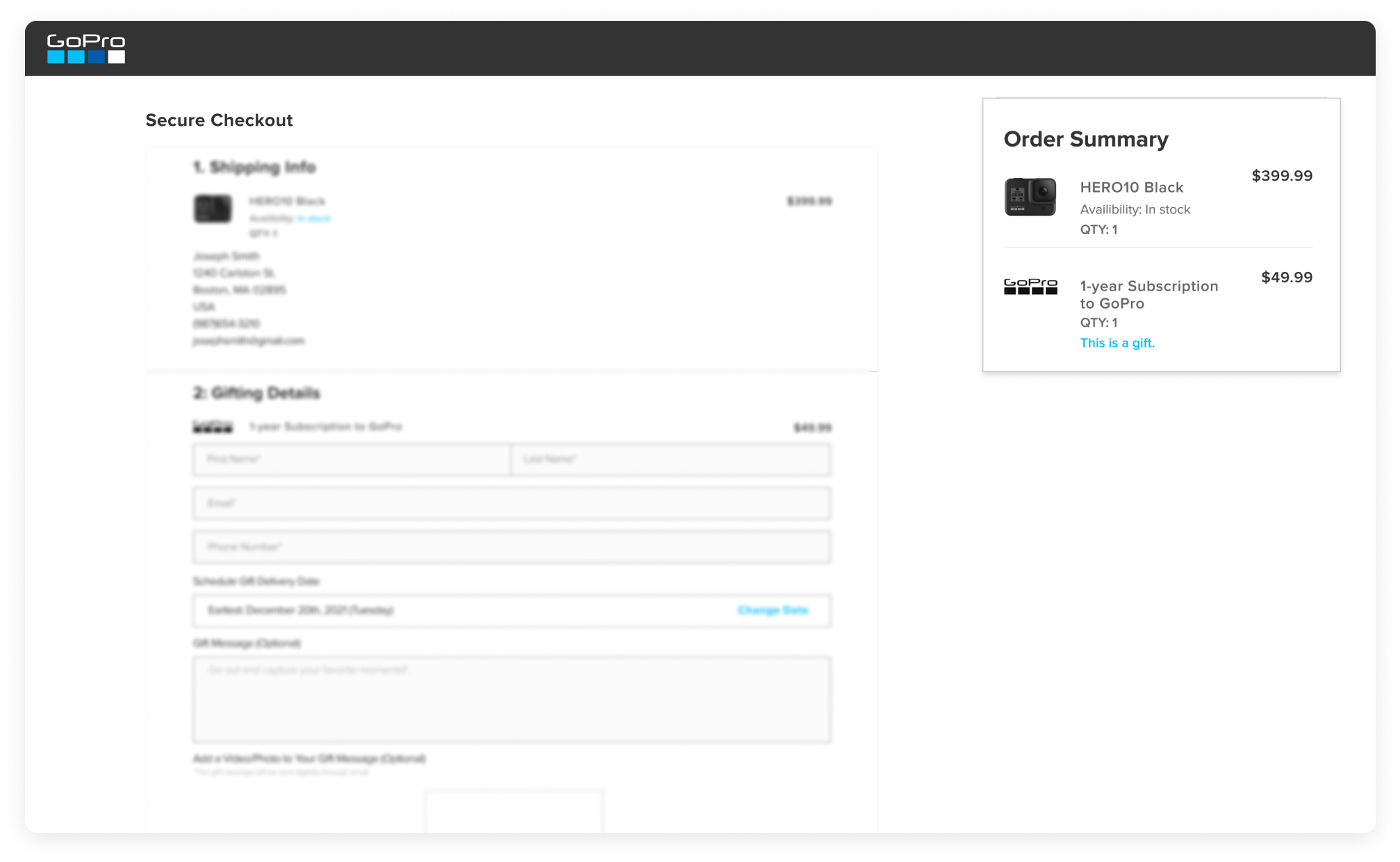
Design Process
User Research
How do people gift online today?
With many online gifting experiences that already exist, I needed to understand the current landscape of online gifting experiences and what users expect from an online gifting experience. Setting research goals helped shape the methods and questions to ask.
My research methods were:
Competitive Analysis

Literary Research
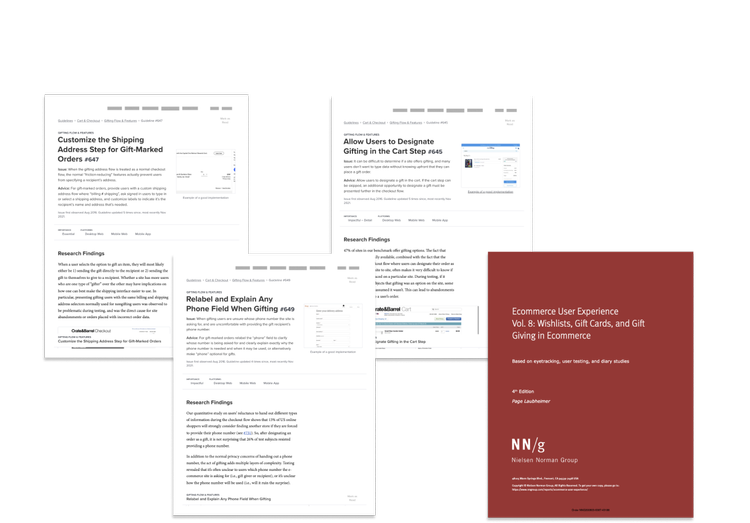
My research goals were:
01
Understand consumer priorities and values in online gifting
02
Identify challenges consumers face when shopping for gifts online
03
Identify touchpoints to introduce gift options during online shopping
04
Discern variations in gifting products vs. services
Research Insights
Online gifting is confusing and difficult.
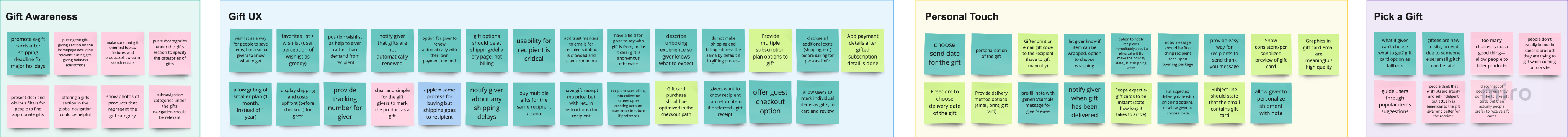
Using affinity maps, I synthesized my user research to three key insights:
KEY INSIGHT #1
Unclear gifting options mislead users to draw false conclusions that gifting options are unavailable
KEY INSIGHT #2
Users avoided submitting topics due to privacy concerns.
KEY INSIGHT #3
Gift personalizations make gifts seem thoughtful despite online gift giving feeling impersonal
User Flows
Taking my findings, I crafted user flows to map all potential touchpoints in a user's website journey, seamlessly integrating the gifting experience and visualizing edge cases.
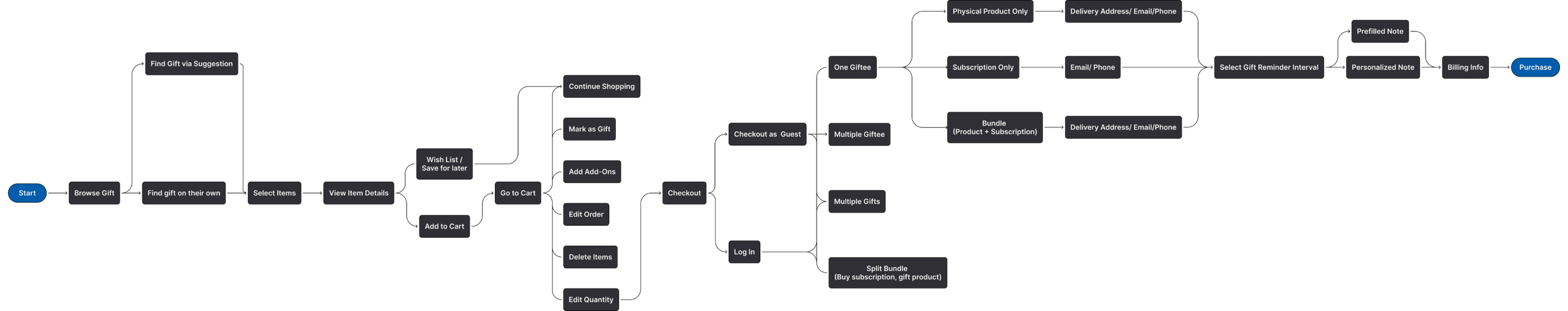
Wireframing
Through Crazy 8 exercises, I quickly sketched out multiple design concepts in low-fidelity wireframes and diverge creatively.
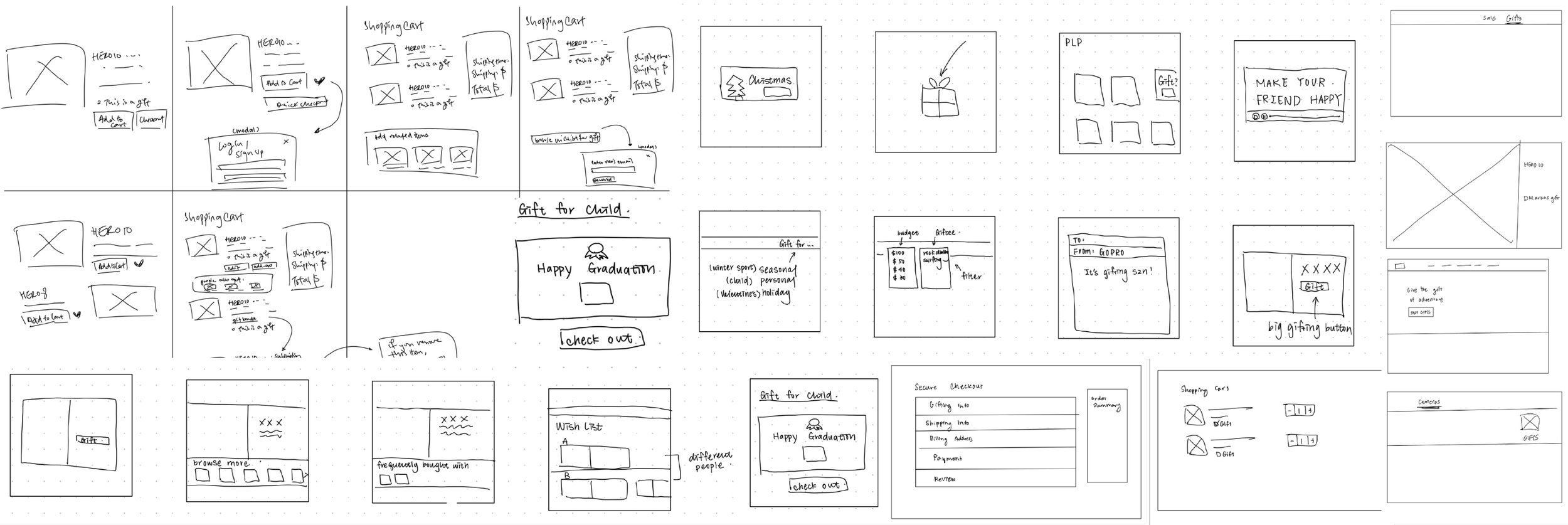
Design Iterations
I had two scenarios for design exploration: how users might gift a camera and subscription individually, and where gift personalization should appear in the checkout flow.
01
How should users be able to gift cameras and subscriptions separately in a bundle purchase?
FIRST ITERATION
Checkbox to add subscription
Concise
Too many checkboxes
Difficult to discern
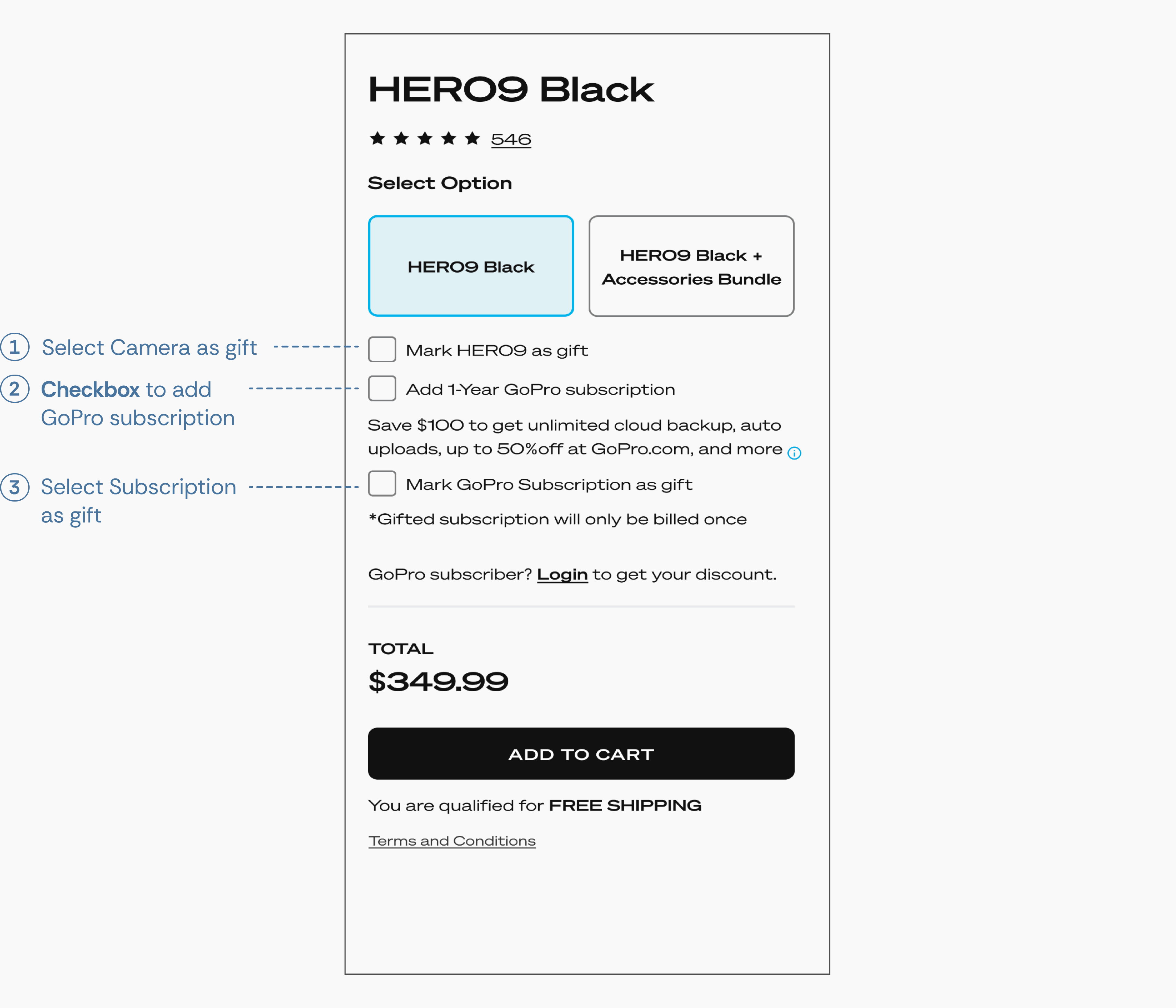
CHOSEN DESIGN
SECOND ITERATION
Button to add subscription
Easy to discern
Straightforward
Confusion about the button’s function
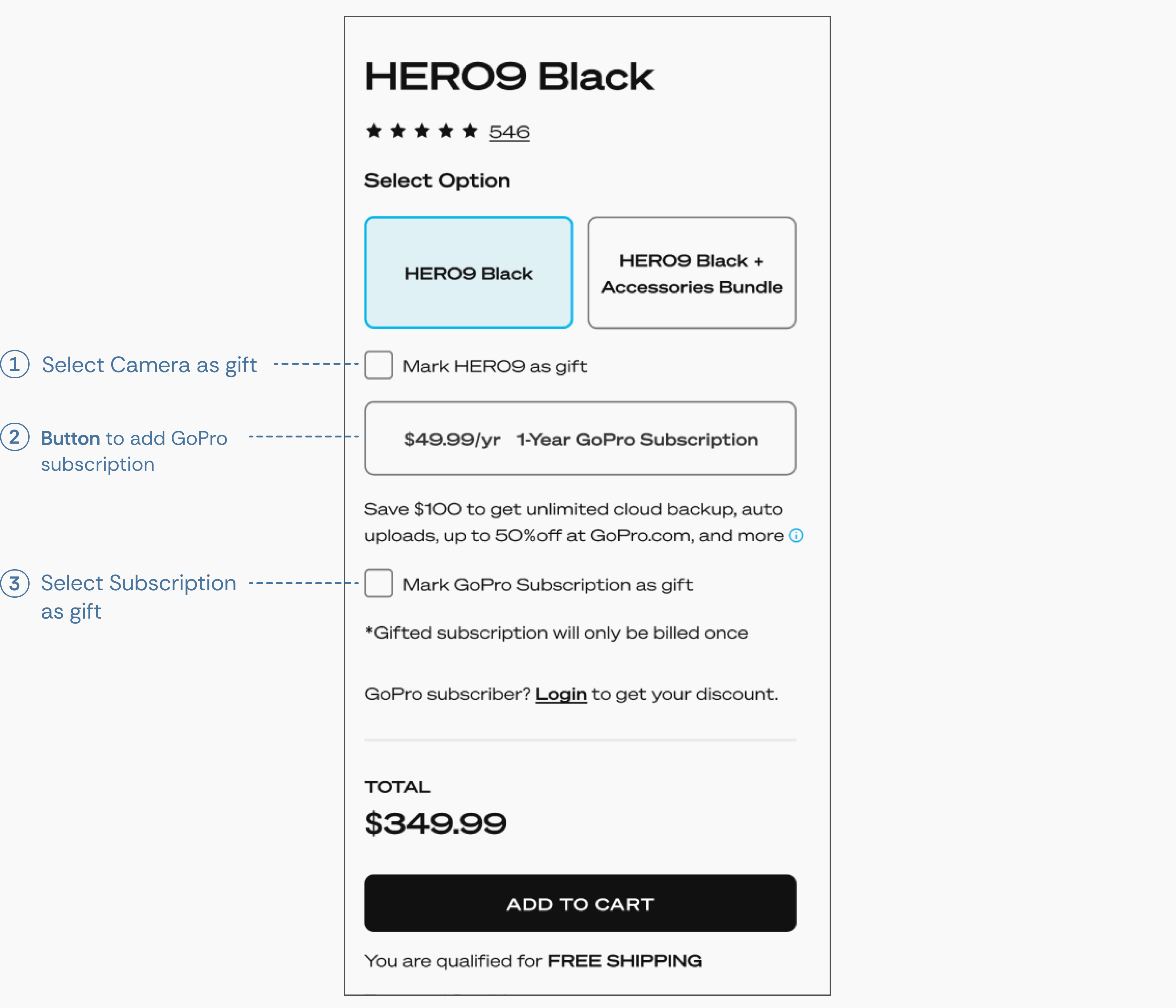
02
Where is the most intuitive place for users to add gift personalization?
FIRST ITERATION
Gift personalization in Cart
Quickly aware of gift personalization
Can forget to do
Too many steps before Checkout
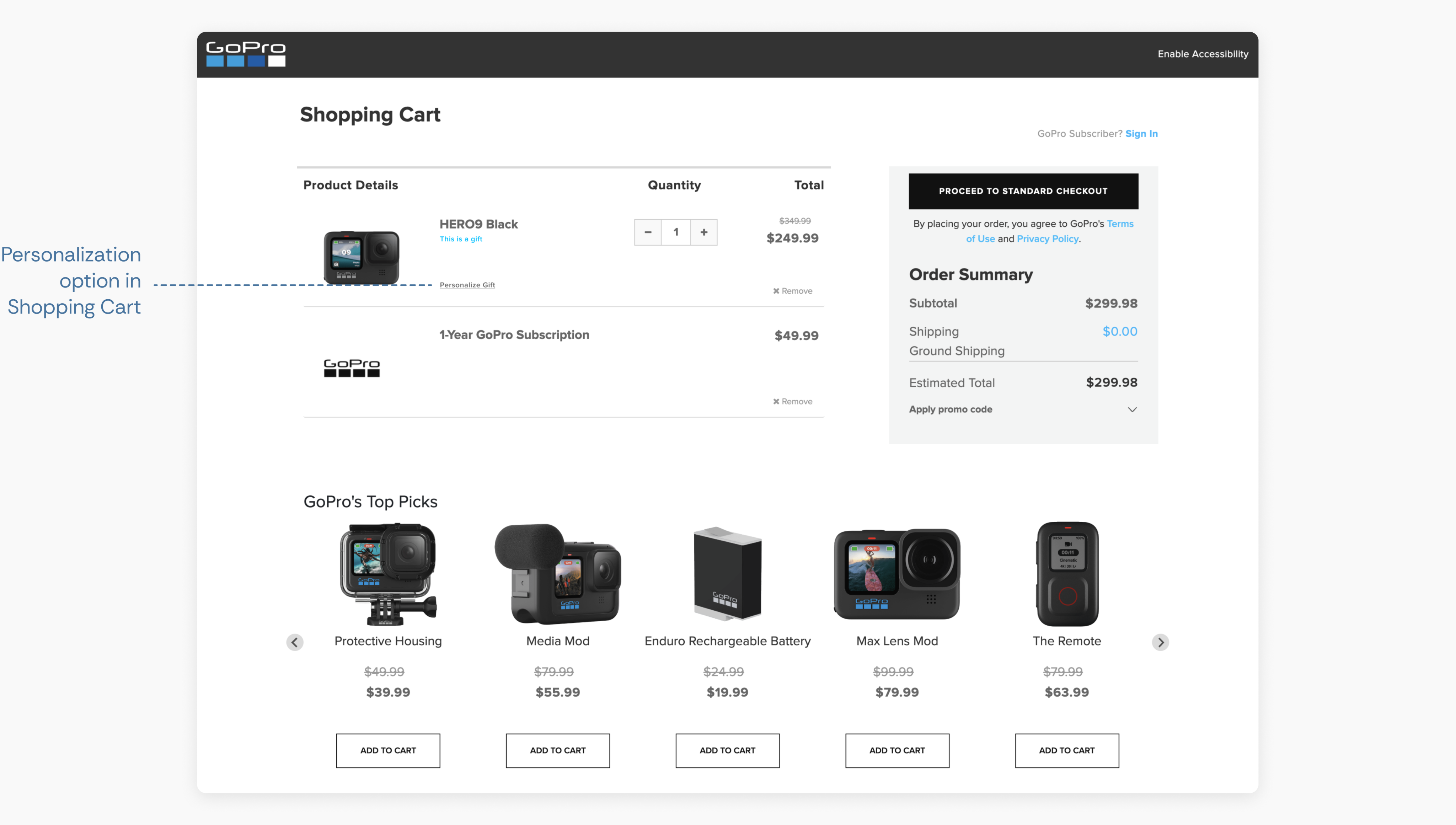
CHOSEN DESIGN
SECOND ITERATION
Gift personalization in Checkout
Can’t miss
Information input is all in one step
A lot of information to input in one page
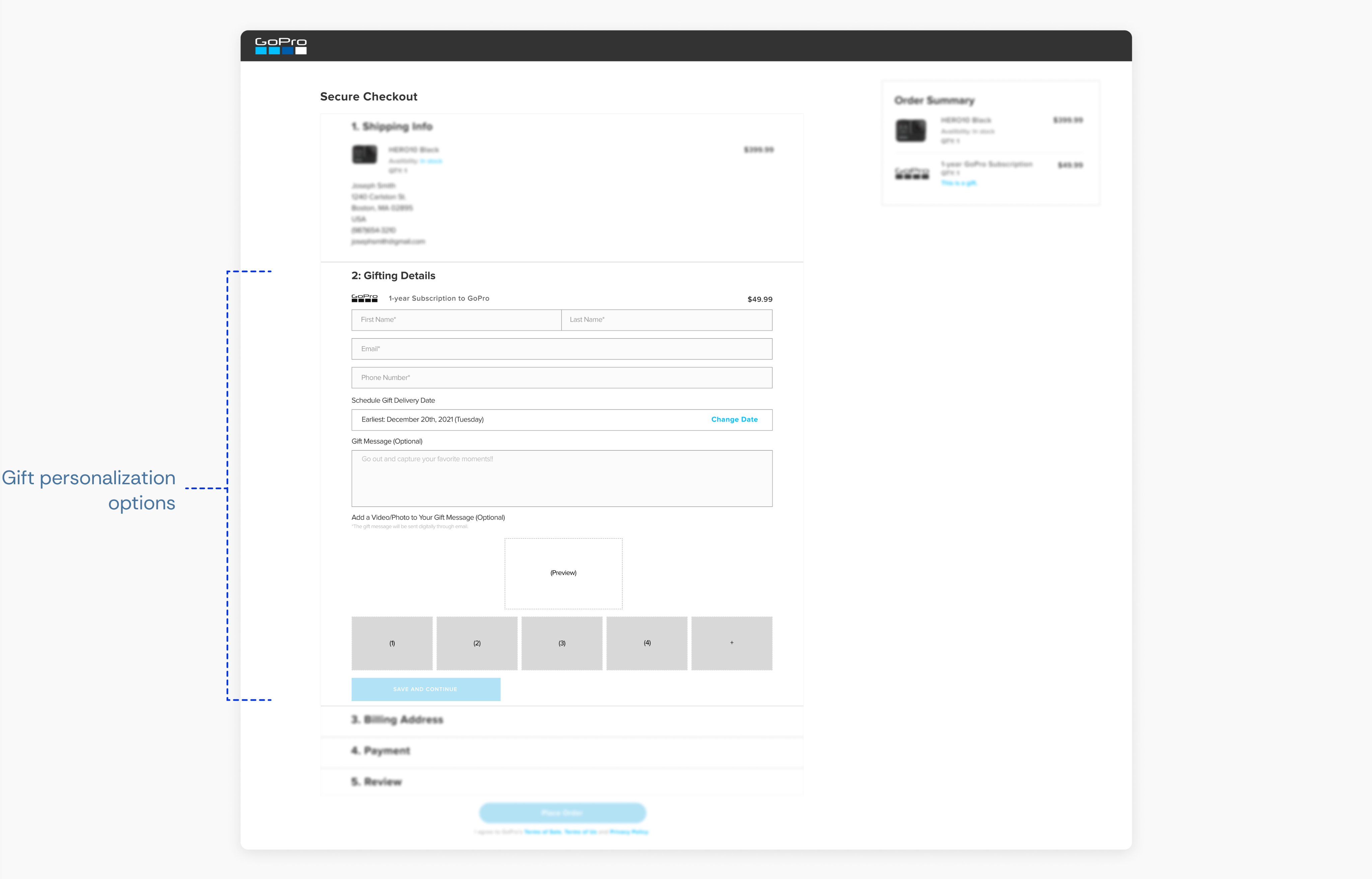
User Testing
But what do the users think?
We conducted 8 moderated user tests through Zoom in order to observe how users actually interacted with the prototype. We gave them the prompt of trying to gift a GoPro subscription and product bundle to their friend that enjoys surfing.
Key findings:
01
Users prefer searching for their gifts without guidance
02
Users require ample information to make informed decisions
03
Users are skeptical about our gift recommendations
04
Users highly value gift personalization options
Reflection
I had the honor of consulting for GoPro in my first-ever product design project. I gained immense knowledge and skills about product design, collaboration, and communication.
I’m super thankful for the invaluable support of my fellow teammates and the awesome GoPro team.

What I Learned
Embrace iteration
Throughout the design phase, constant feedback from GoPro and my team led me to revisit ideation and tweak user flows. This non-linear, iterative process played a crucial role in enhancing the overall solutions.

Ideate without limits
The GoPro team fostered a creative environment, urging us to explore ideas freely. The seemingly ambitious Gifting Quiz concept proved more practical than expected and was enthusiastically adopted by GoPro, leading to its successful implementation.

Next Project

Airbnb
Streamlining the local travel experience
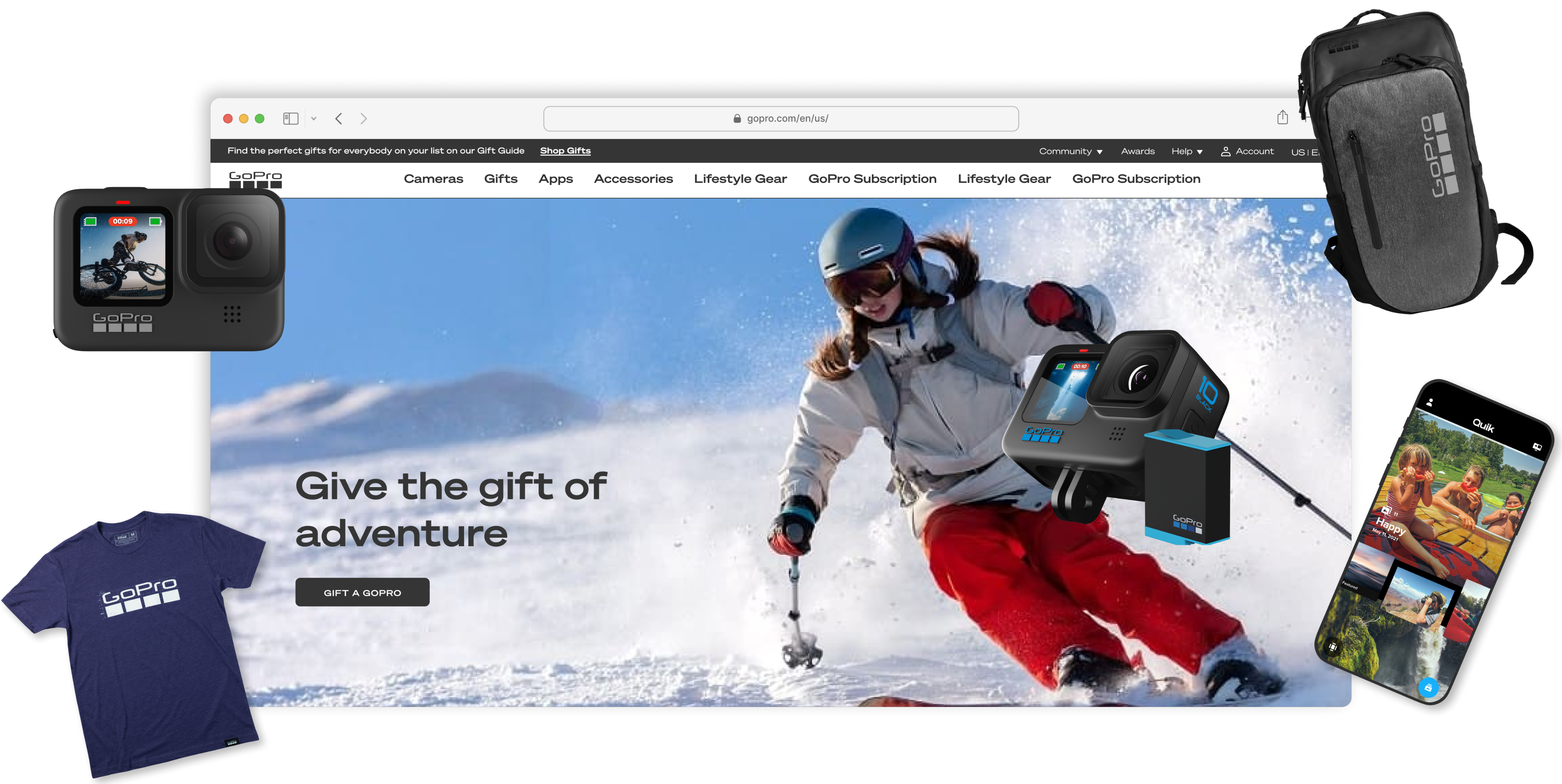
GoPro: Gifting
Integrating a seamless online gifting experience
TIMELINE
Jan 2022 - May 2022
TEAM
Sunny Park
Forrest Kim
Asfaha Asfaha
Shin Chan
Joanne Chuang
DISCIPLINE
Product Design
UX Research
TOOLS
Figma
ROLE
As Lead Product Design Consultant, I partnered with GoPro’s Senior Product Designer and UX Researcher to develop a solution from research to prototype
Overview
While GoPro was a strong holiday gift option, the brand lacked a guided way for users to discover, select, and send it as a gift directly through GoPro.
The goal was to create an end-to-end experience—from awareness of the gifting option to personalized gift recommendations—that made gifting a GoPro simple, intuitive, and tailored for the holiday season.
Project Goals
Business goals
- Increase holiday product sales
- Inform users of all available gifting options
User goals
- Save time finding a gift
- Find the perfect gift for their gift recipient
Problem
GoPro lacks an online gifting experience to optimize on holiday sales.
During the holiday seasons, businesses, including GoPro, experience huge spikes in product sales due to the gifting season. With the increasing popularity of online shopping, online gifting has become even more prevalent, making the act of gifting easier than ever.
DESIGN CHALLENGE
How might we create a seamless and engaging online gifting experience for GoPro to maximize holiday sales and make gift-giving more delightful and effortless for customers?
SOLUTION
A seamless, end-to-end gifting experience
01
Gain awareness about gifting options
Through multiple CTAs and headline copy on the homepage, immediately alleviate any doubt about the existence of a gifting option and browse for gifts with confidence.
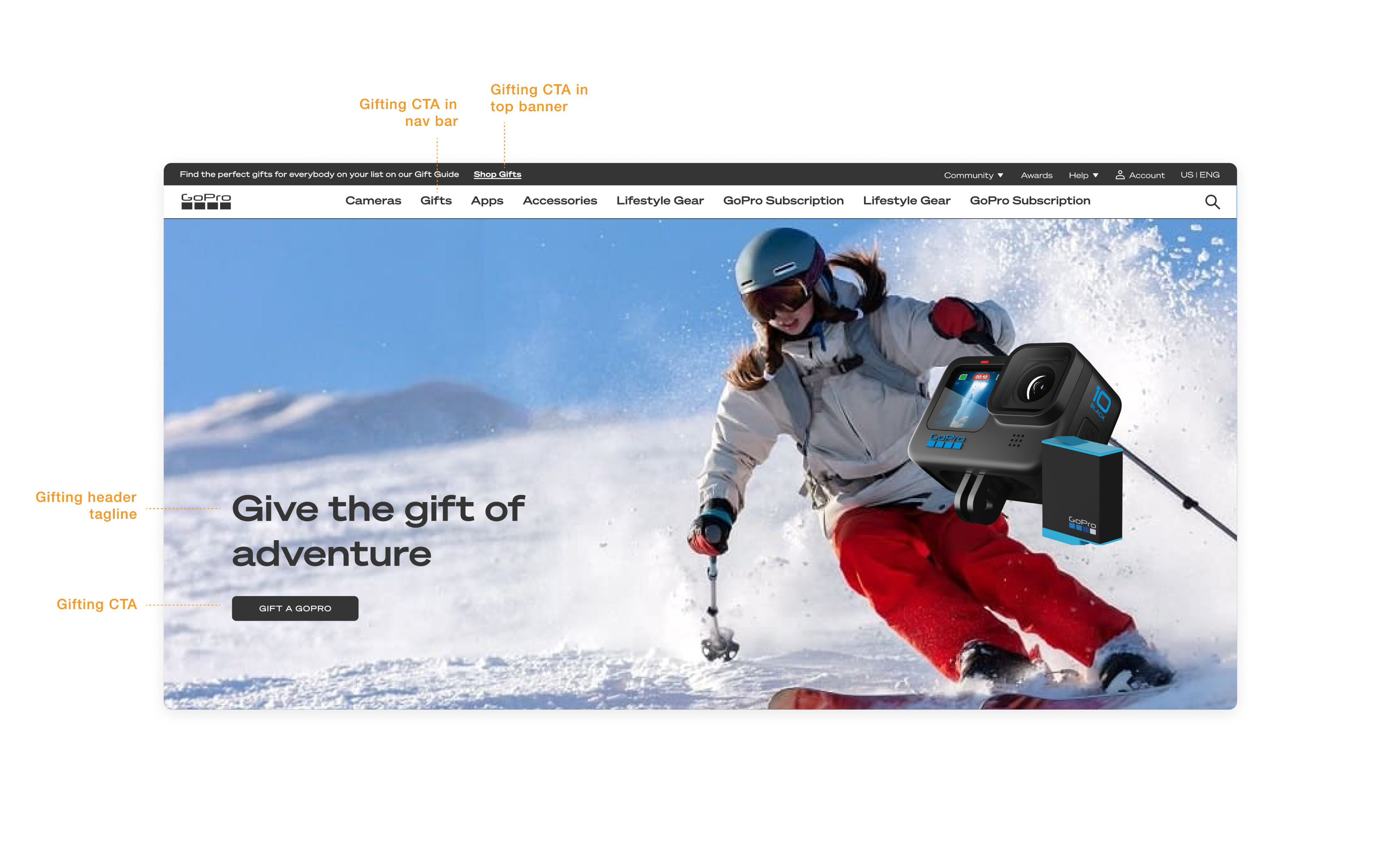
02
Find the perfect gift with guidance
Use a comprehensive Gifting Guide and a Personalized Gifting Quiz to minimize choice paralysis and find the perfect gift tailored to the recipient.
Gifting Guide Page
Discover products categorized to the recipient’s interests along with our gift recommendations to simplify the process of deciding on a gift.

Personalized Gifting Quiz
Take a short quiz about the recipient and their interests to discover the best gift ideas, just for them.
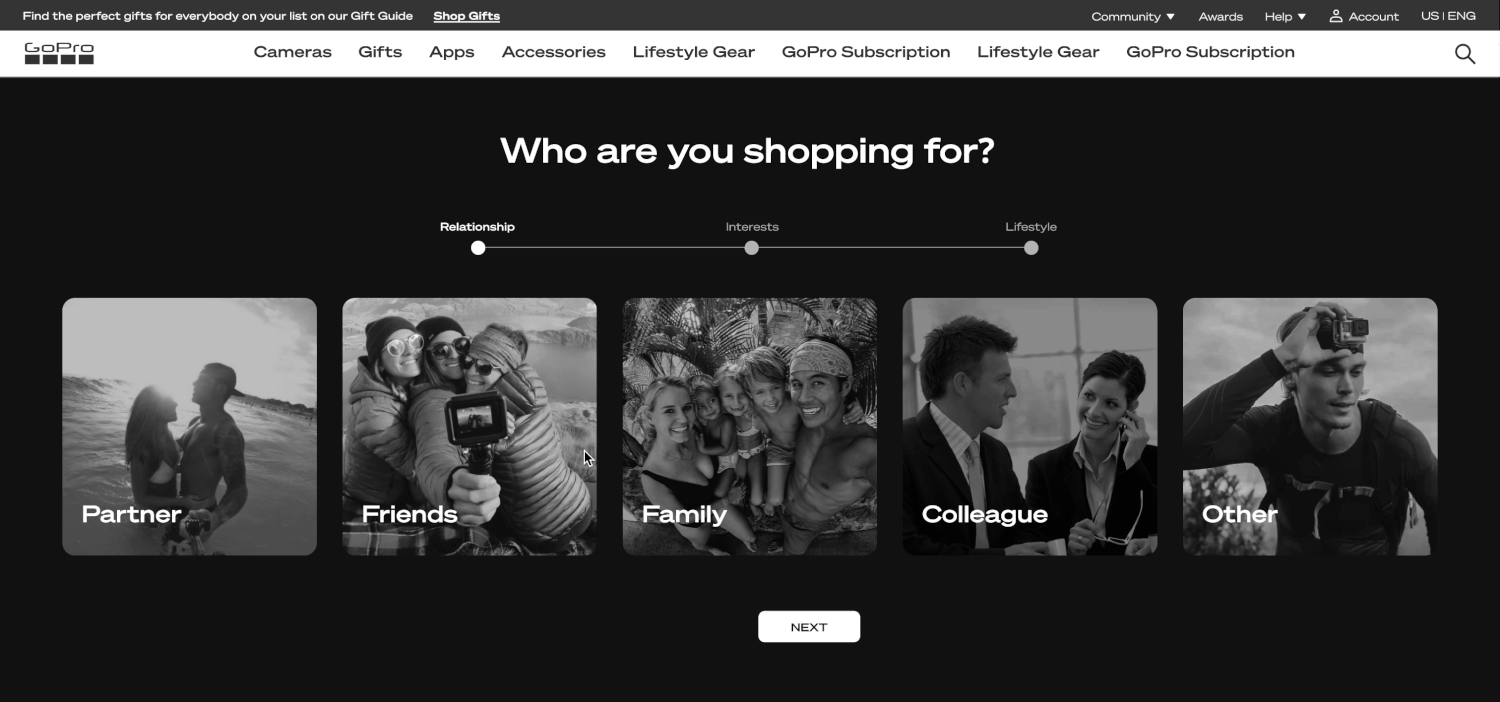
03
Be reassured of gifting options
Multiple reassurances of gifting options prevent misleading users into believing that gifting is not an option, assuring them that they are correctly selecting the desired products.
Product Page
Ensure gifting options are super clear by marking products as gifts even before adding them to your cart.
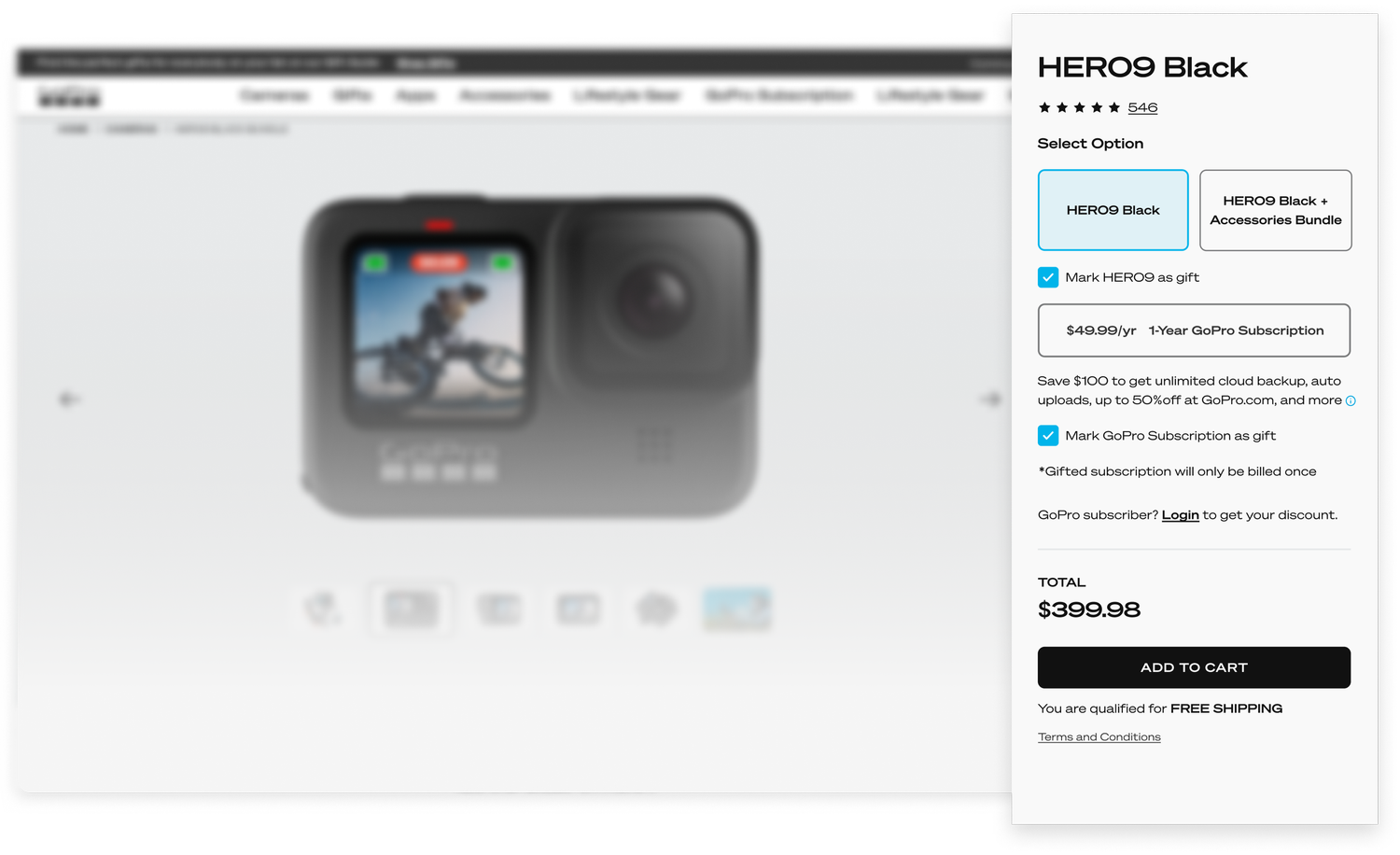
Shopping Cart
Have reassurance that the selected product is intended as a gift in the Shopping Cart while having the flexibility to change your mind.
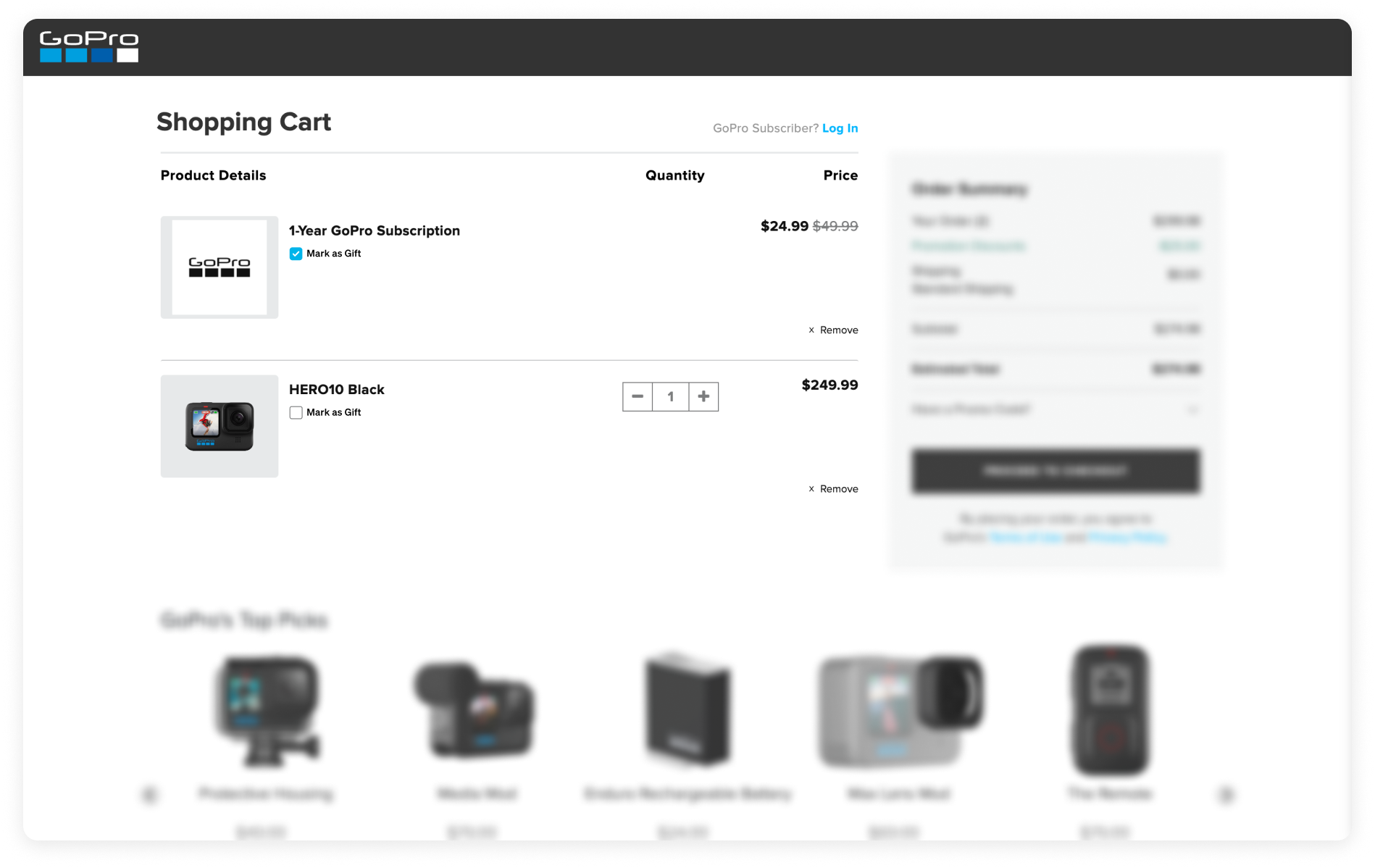
Checkout
Receive a final reminder of the product’s gift status in the Order Summary during checkout to avoid any mistakes.
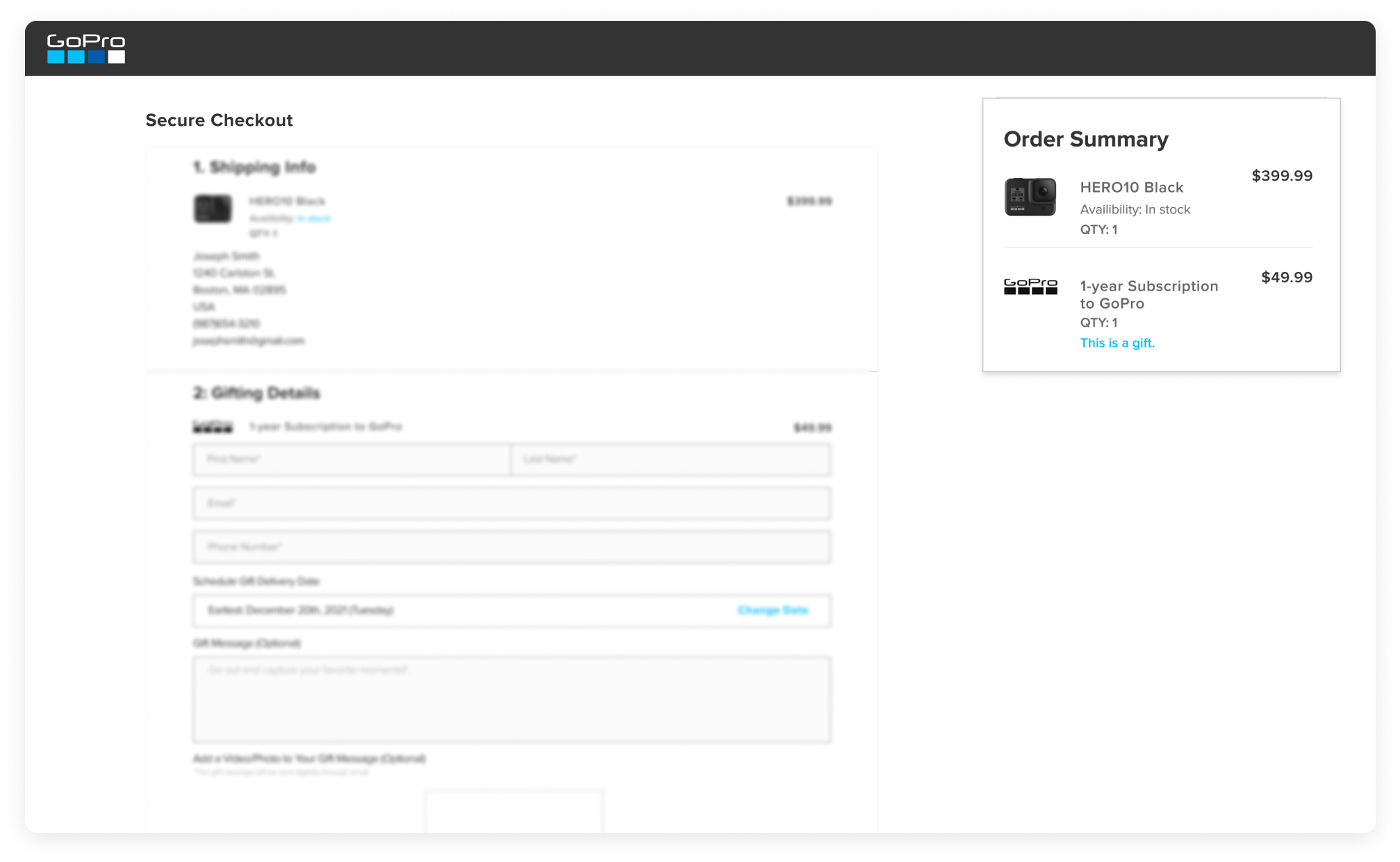
Design Process
User Research
How do people gift online today?
With many online gifting experiences that already exist, I needed to understand the current landscape of online gifting experiences and what users expect from an online gifting experience. Setting research goals helped shape the methods and questions to ask.
My research methods were:
Competitive Analysis

Literary Research
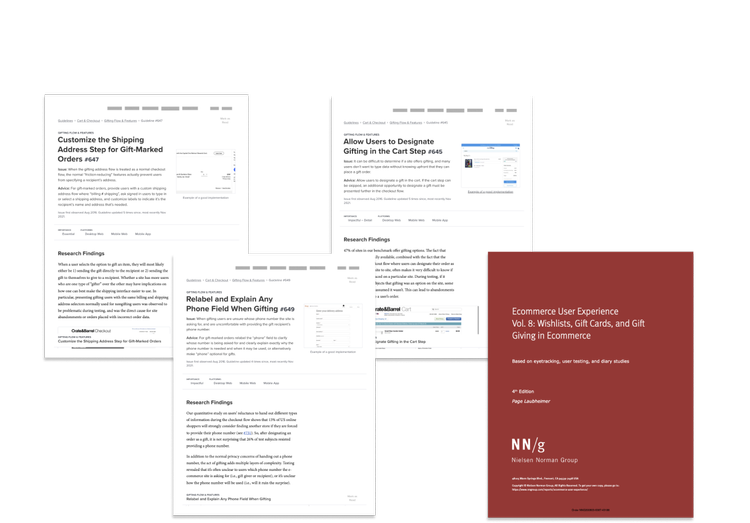
My research goals were:
01
Understand consumer priorities and values in online gifting
02
Identify challenges consumers face when shopping for gifts online
03
Identify touchpoints to introduce gift options during online shopping
04
Discern variations in gifting products vs. services
Research Insights
Online gifting is confusing and difficult.
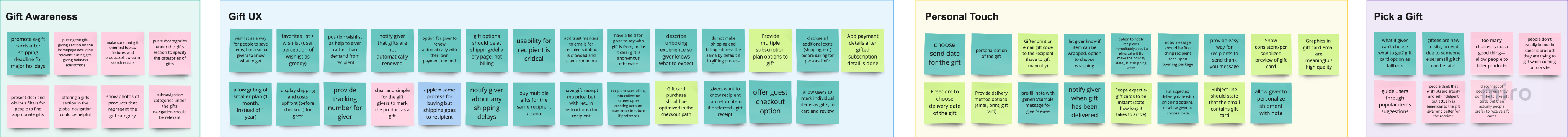
Using affinity maps, I synthesized my user research to three key insights:
KEY INSIGHT #1
Unclear gifting options mislead users to draw false conclusions that gifting options are unavailable
KEY INSIGHT #2
Users avoided submitting topics due to privacy concerns.
KEY INSIGHT #3
Gift personalizations make gifts seem thoughtful despite online gift giving feeling impersonal
User Flows
Taking my findings, I crafted user flows to map all potential touchpoints in a user's website journey, seamlessly integrating the gifting experience and visualizing edge cases.
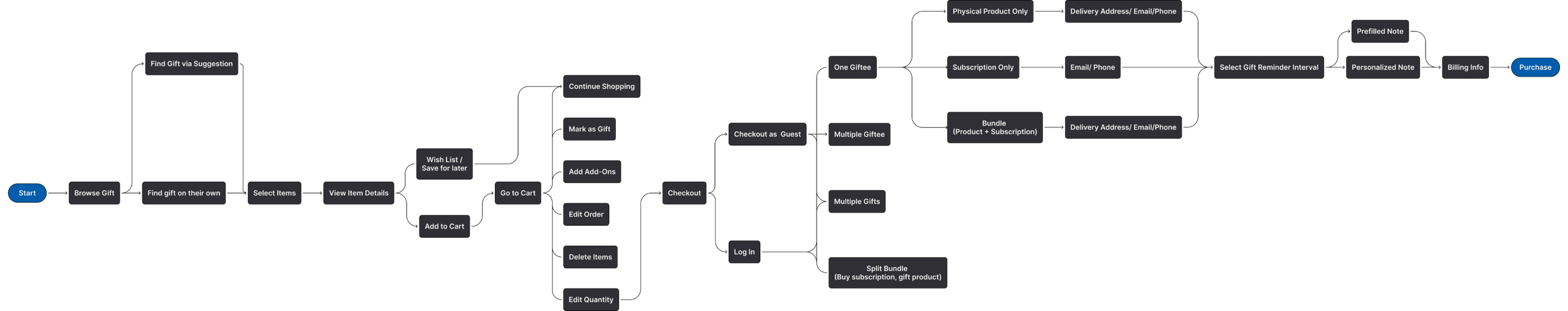
Wireframing
Through Crazy 8 exercises, I quickly sketched out multiple design concepts in low-fidelity wireframes and diverge creatively.
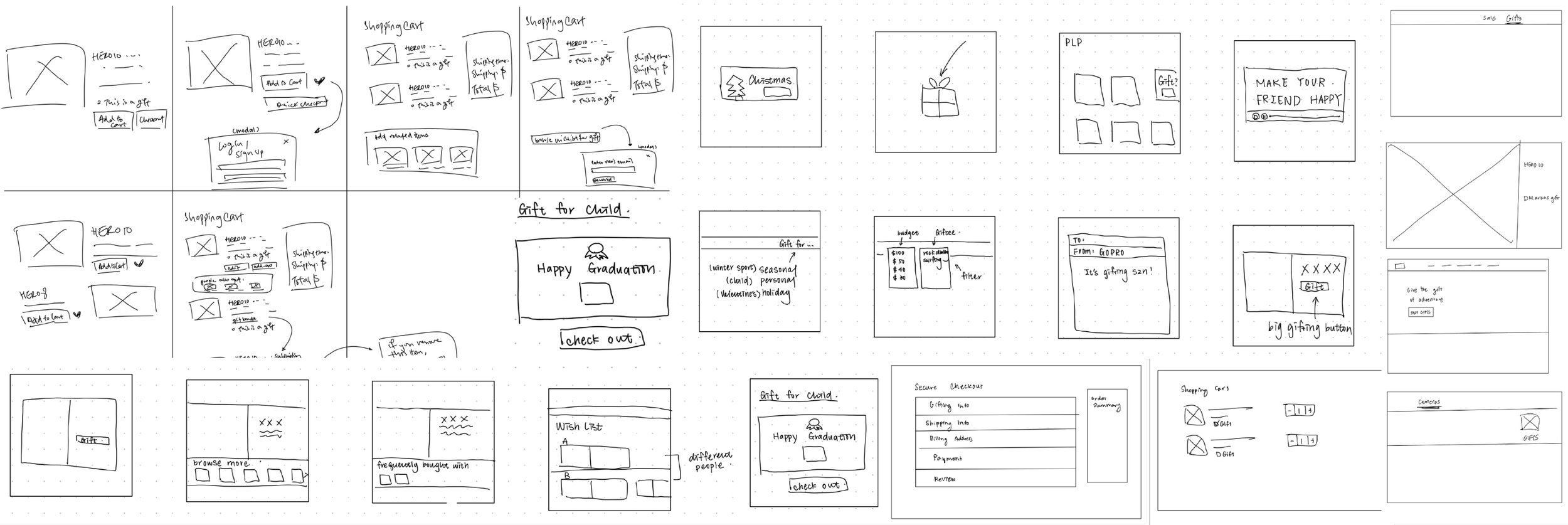
Design Iterations
I had two scenarios for design exploration: how users might gift a camera and subscription individually, and where gift personalization should appear in the checkout flow.
01
How should users be able to gift cameras and subscriptions separately in a bundle purchase?
FIRST ITERATION
Checkbox to add subscription
Concise
Too many checkboxes
Difficult to discern
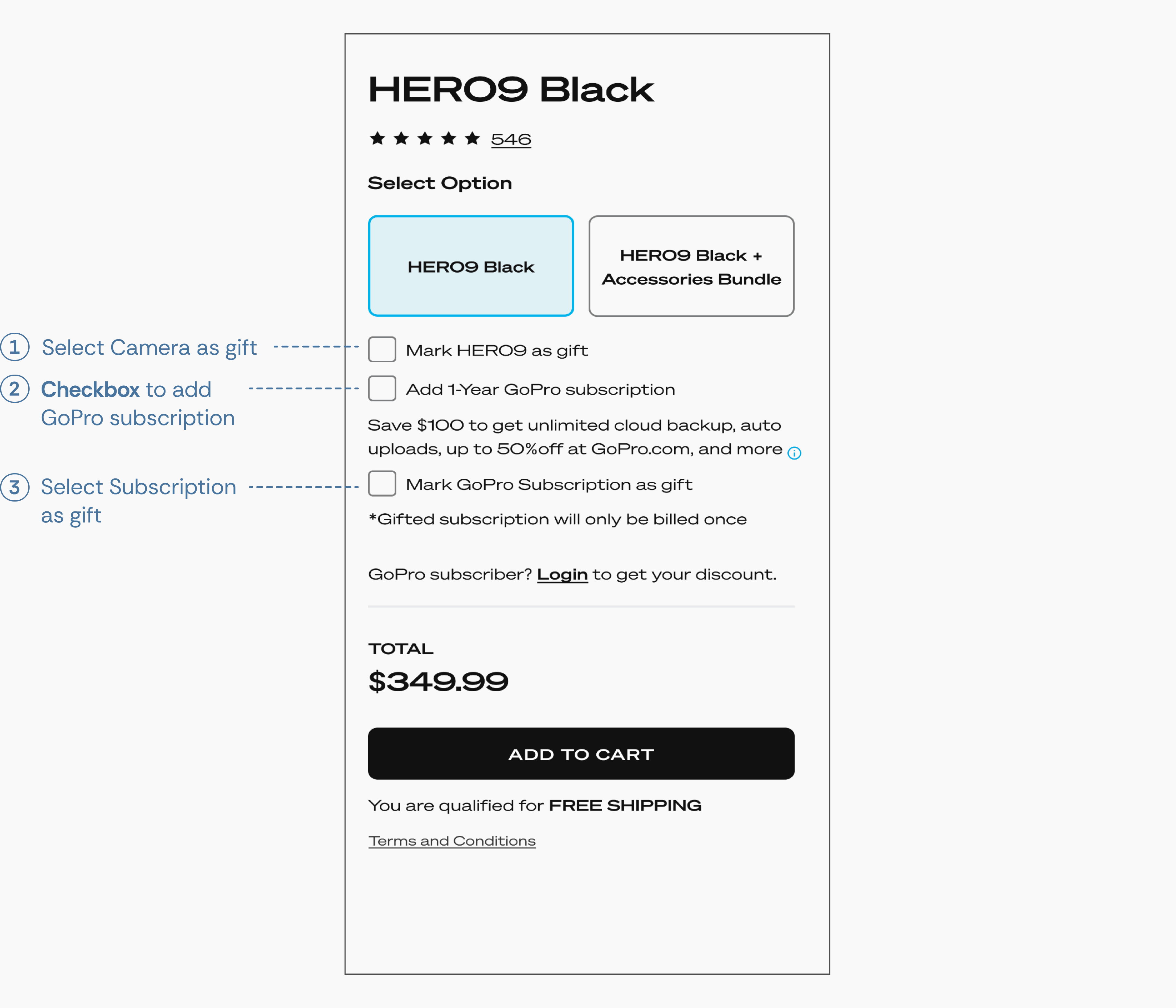
CHOSEN DESIGN
SECOND ITERATION
Button to add subscription
Easy to discern
Straightforward
Confusion about the button’s function
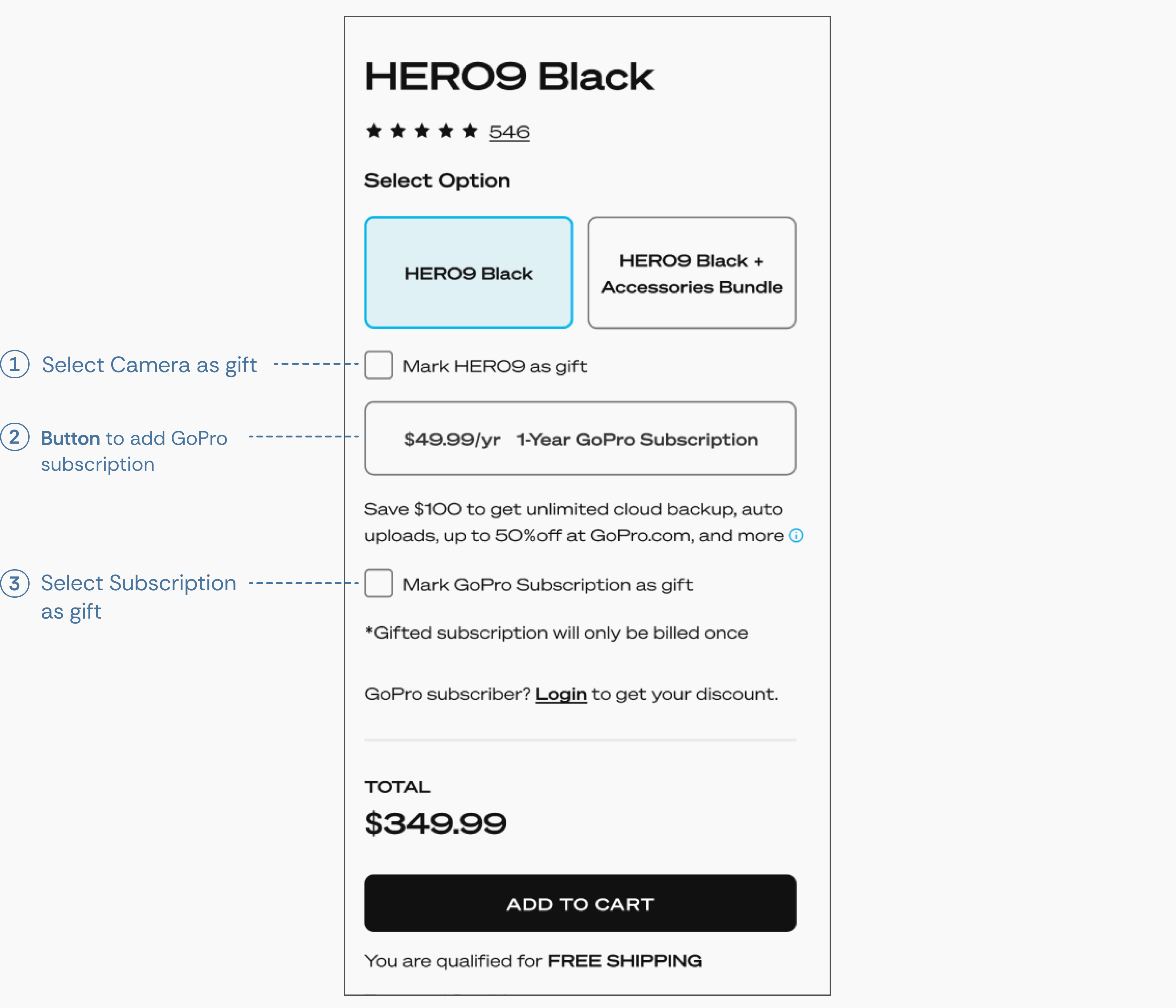
02
Where is the most intuitive place for users to add gift personalization?
FIRST ITERATION
Gift personalization in Cart
Quickly aware of gift personalization
Can forget to do
Too many steps before Checkout
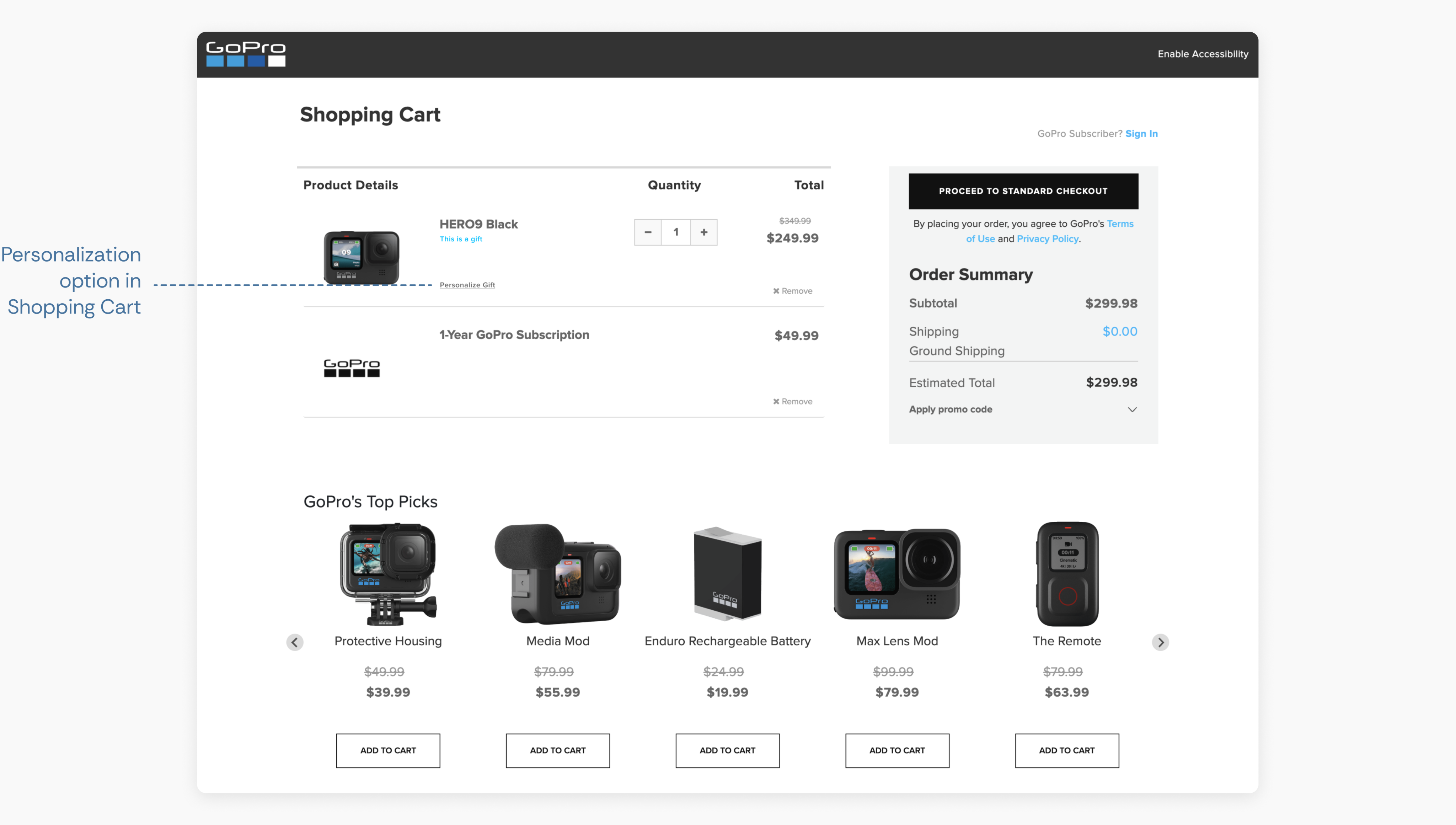
CHOSEN DESIGN
SECOND ITERATION
Gift personalization in Checkout
Can’t miss
Information input is all in one step
A lot of information to input in one page
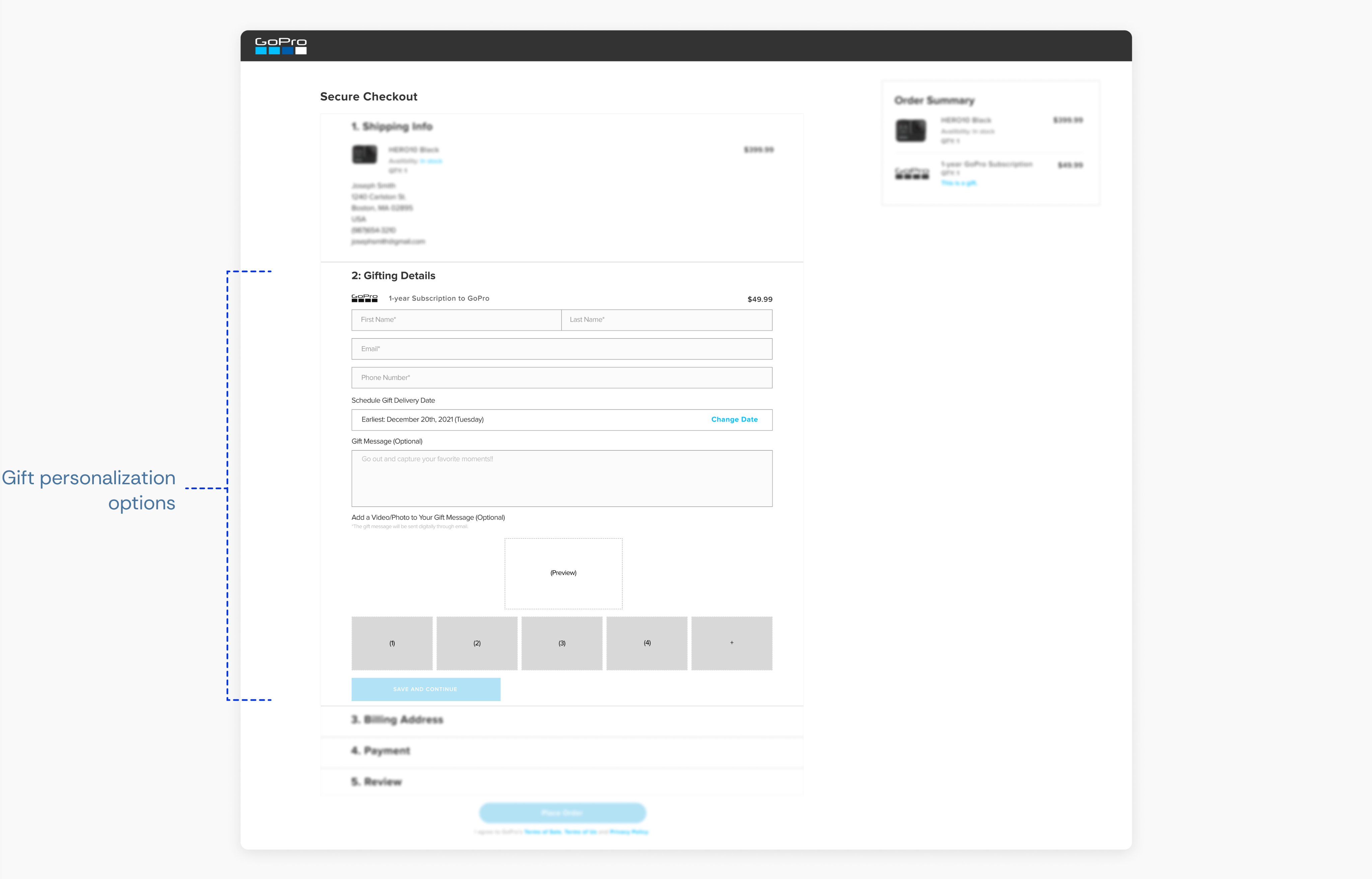
User Testing
But what do the users think?
We conducted 8 moderated user tests through Zoom in order to observe how users actually interacted with the prototype. We gave them the prompt of trying to gift a GoPro subscription and product bundle to their friend that enjoys surfing.
Key findings:
01
Users prefer searching for their gifts without guidance
02
Users require ample information to make informed decisions
03
Users are skeptical about our gift recommendations
04
Users highly value gift personalization options
Reflection
I had the honor of consulting for GoPro in my first-ever product design project. I gained immense knowledge and skills about product design, collaboration, and communication.
I’m super thankful for the invaluable support of my fellow teammates and the awesome GoPro team.

What I Learned
Embrace iteration
Throughout the design phase, constant feedback from GoPro and my team led me to revisit ideation and tweak user flows. This non-linear, iterative process played a crucial role in enhancing the overall solutions.


Ideate without limits
The GoPro team fostered a creative environment, urging us to explore ideas freely. The seemingly ambitious Gifting Quiz concept proved more practical than expected and was enthusiastically adopted by GoPro, leading to its successful implementation.
Next Project
Airbnb
Streamlining the local travel experience

GoProGifting
Integrating a seamless online gifting experience for holidays
TIMELINE
Jan 2022 - May 2022
TEAM
Sunny Park
Forrest Kim
Asfaha Asfaha
Shin Chan
Joanne Chuang
DISCIPLINE
Product Design
UX Research
TOOLS
Figma
ROLE
As Lead Product Design Consultant, I partnered with GoPro’s Senior Product Designer and UX Researcher to develop a solution from research to prototype
Overview
While GoPro was a strong holiday gift option, the brand lacked a guided way for users to discover, select, and send it as a gift directly through GoPro.
The goal was to create an end-to-end experience—from awareness of the gifting option to personalized gift recommendations—that made gifting a GoPro simple, intuitive, and tailored for the holiday season.
Project Goals
Business goals
- Increase holiday product sales
- Inform users of all available gifting options
User goals
- Save time finding a gift
- Find the perfect gift for their gift recipient
Problem
GoPro lacks an online gifting experience to optimize on holiday sales.
During the holiday seasons, businesses, including GoPro, experience huge spikes in product sales due to the gifting season. With the increasing popularity of online shopping, online gifting has become even more prevalent, making the act of gifting easier than ever.
DESIGN CHALLENGE
How might we create a seamless and engaging online gifting experience for GoPro to maximize holiday sales and make gift-giving more delightful and effortless for customers?
SOLUTION
A seamless, end-to-end gifting experience
01
Gain awareness about gifting options
Through multiple CTAs and headline copy on the homepage, immediately alleviate any doubt about the existence of a gifting option and browse for gifts with confidence.
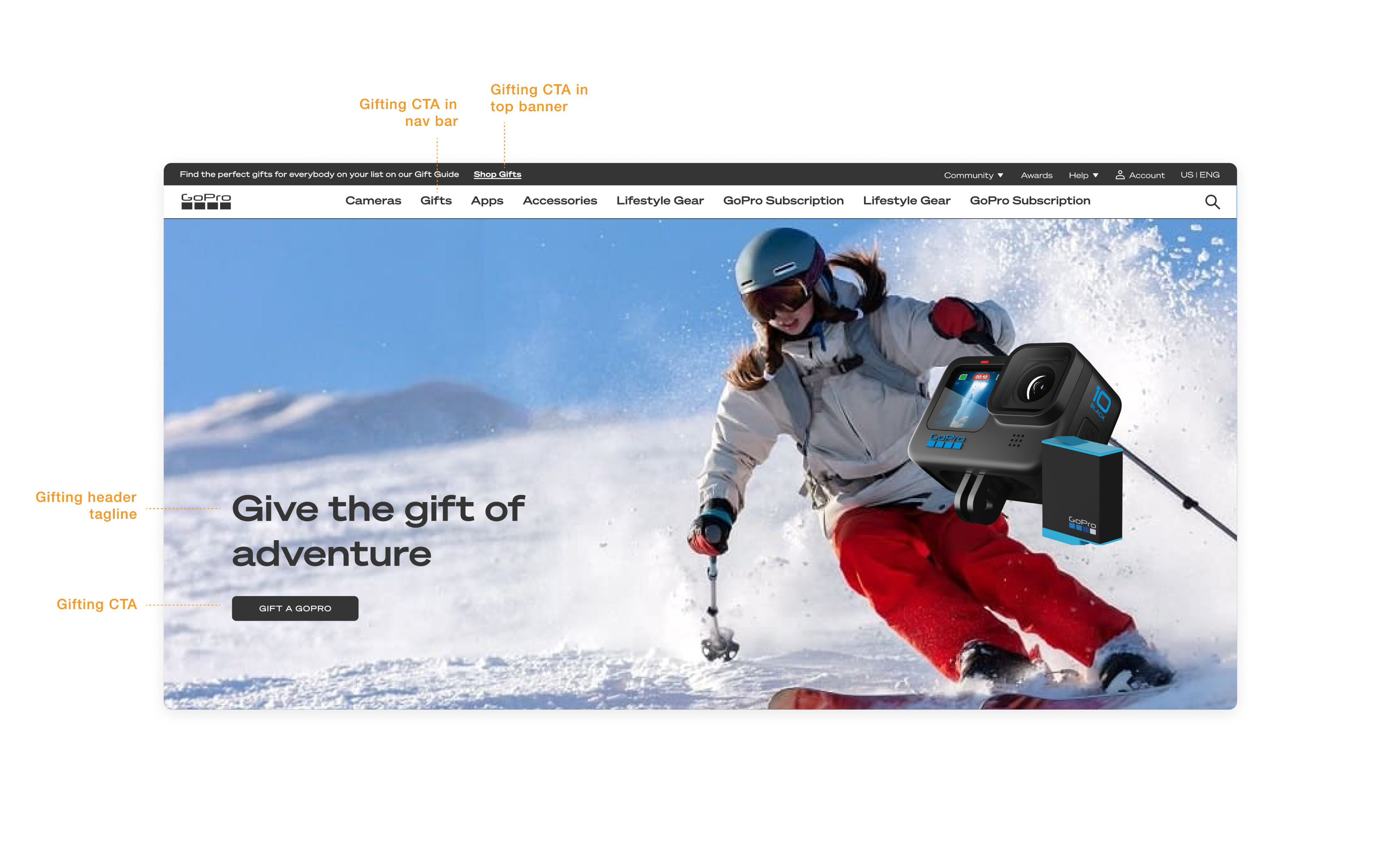
02
Find the perfect gift with guidance
Use a comprehensive Gifting Guide and a Personalized Gifting Quiz to minimize choice paralysis and find the perfect gift tailored to the recipient.
Gifting Guide Page
Discover products categorized to the recipient’s interests along with our gift recommendations to simplify the process of deciding on a gift.

Personalized Gifting Quiz
Take a short quiz about the recipient and their interests to discover the best gift ideas, just for them.
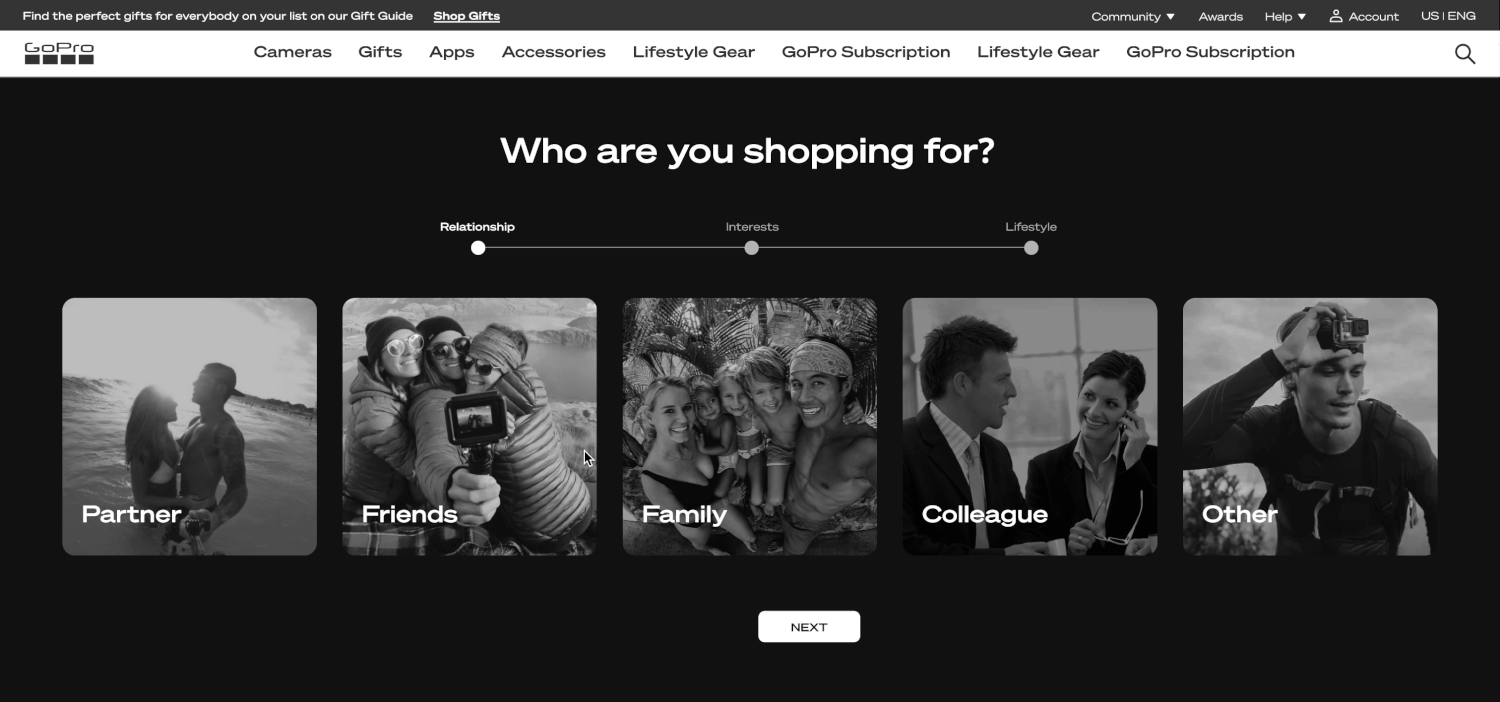
03
Be reassured of gifting options
Multiple reassurances of gifting options prevent misleading users into believing that gifting is not an option, assuring them that they are correctly selecting the desired products.
Product Page
Ensure gifting options are super clear by marking products as gifts even before adding them to your cart.
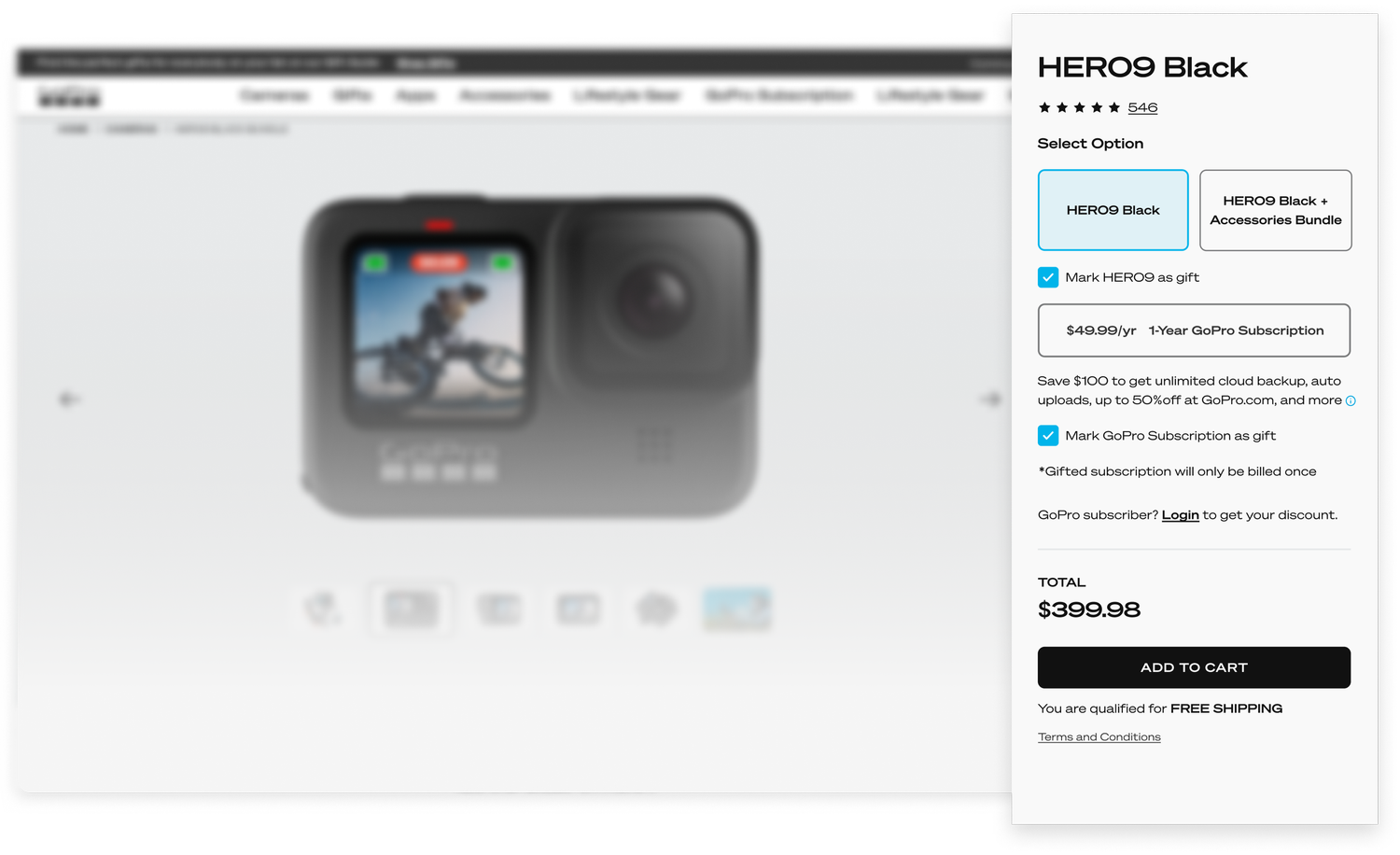
Shopping Cart
Have reassurance that the selected product is intended as a gift in the Shopping Cart while having the flexibility to change your mind.
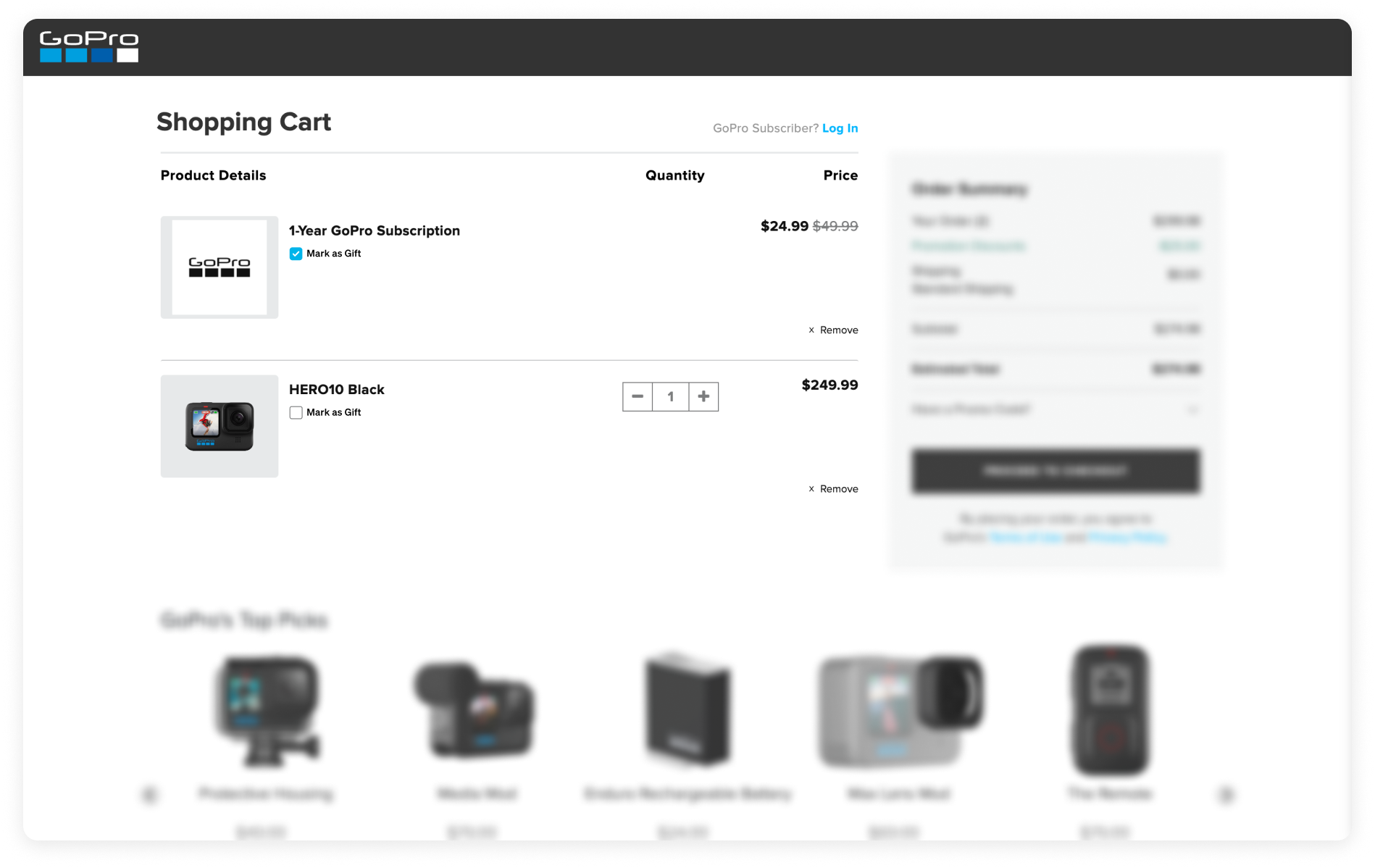
Checkout
Receive a final reminder of the product’s gift status in the Order Summary during checkout to avoid any mistakes.
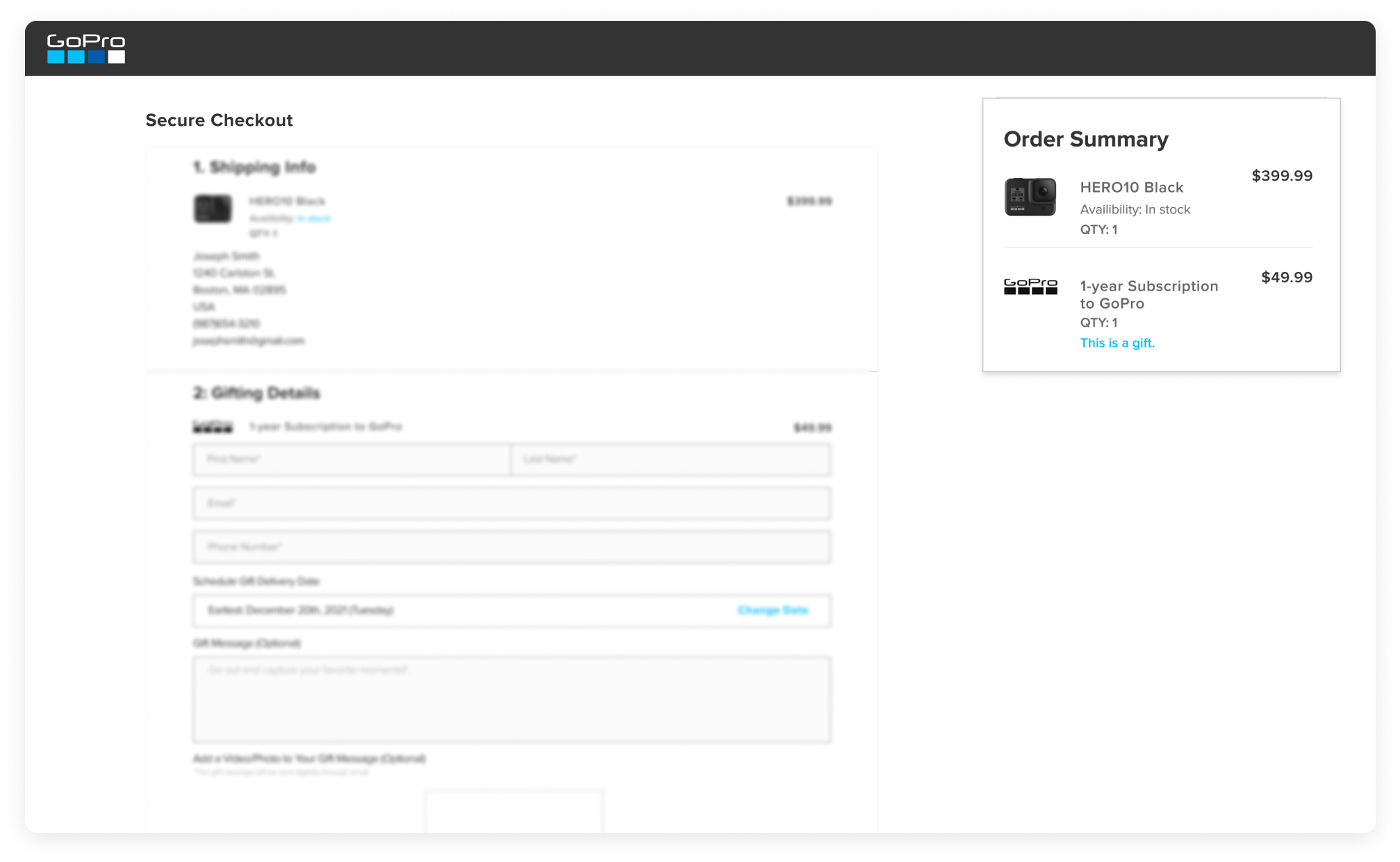
Design Process
User Research
How do people gift online today?
With many online gifting experiences that already exist, I needed to understand the current landscape of online gifting experiences and what users expect from an online gifting experience. Setting research goals helped shape the methods and questions to ask.
My research methods were:
Competitive Analysis

Literary Research
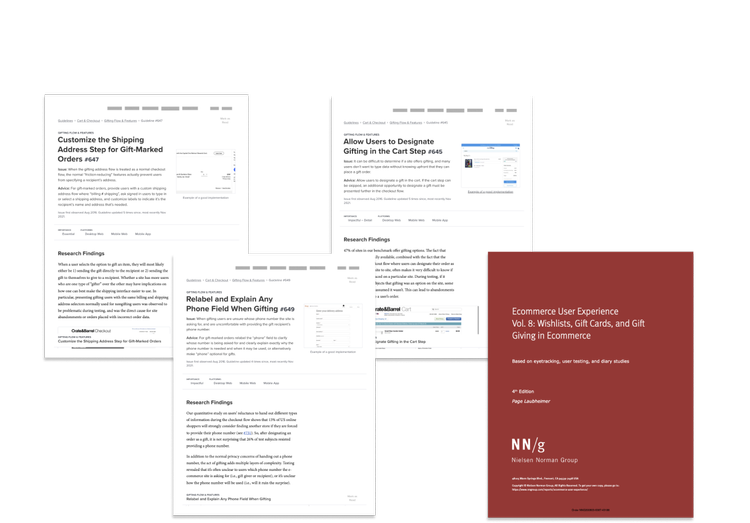
My research goals were:
01
Understand consumer priorities and values in online gifting
02
Identify challenges consumers face when shopping for gifts online
03
Identify touchpoints to introduce gift options during online shopping
04
Discern variations in gifting products vs. services
Research Insights
Online gifting is confusing and difficult.
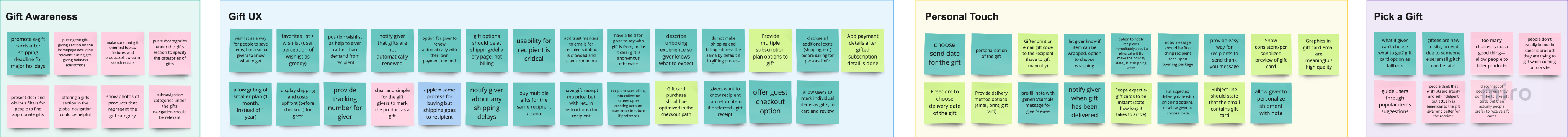
Using affinity maps, I synthesized my user research to three key insights:
KEY INSIGHT #1
Unclear gifting options mislead users to draw false conclusions that gifting options are unavailable
KEY INSIGHT #2
Gift givers look for gifts without a specific item in mind and struggle with the selection process
KEY INSIGHT #3
Gift personalizations make gifts seem thoughtful despite online gift giving feeling impersonal
User Flows
Taking my findings, I crafted user flows to map all potential touchpoints in a user's website journey, seamlessly integrating the gifting experience and visualizing edge cases.
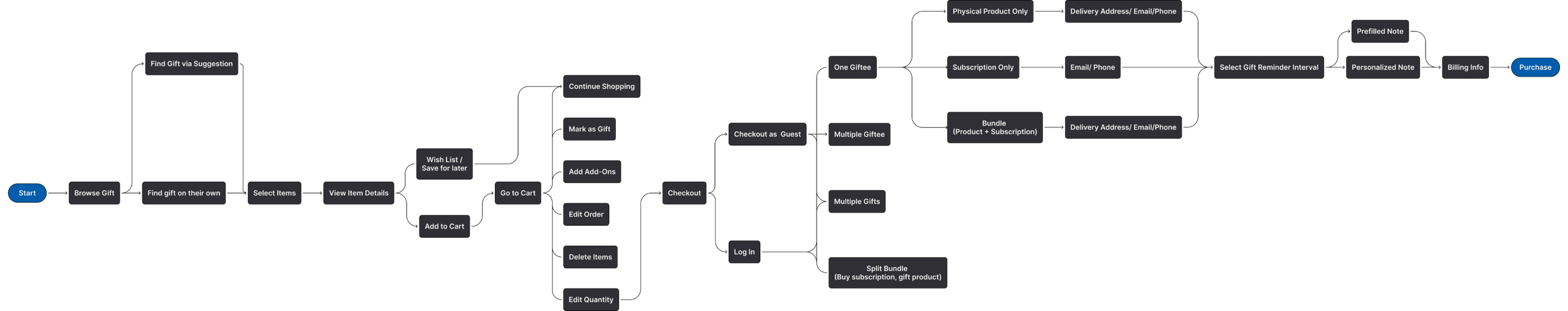
Wireframing
Through Crazy 8 exercises, I quickly sketched out multiple design concepts in low-fidelity wireframes and diverge creatively.
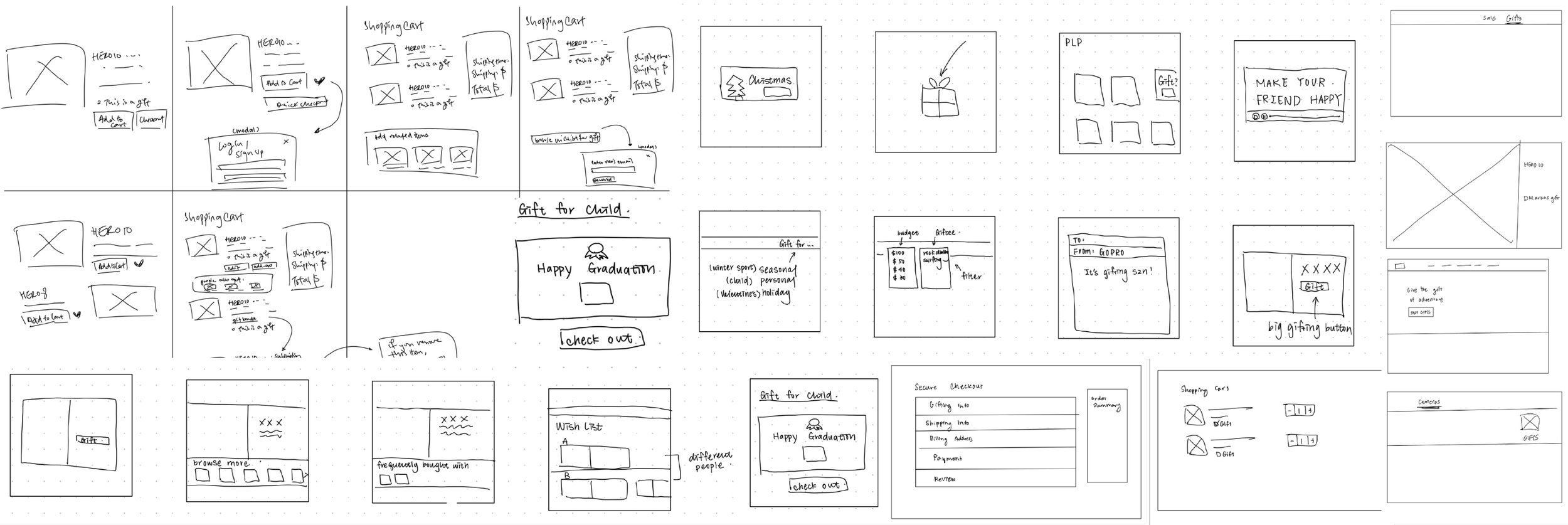
Design Iterations
I had two scenarios for design exploration: how users might gift a camera and subscription individually, and where gift personalization should appear in the checkout flow.
01
How should users be able to gift cameras and subscriptions separately in a bundle purchase?
FIRST ITERATION
Checkbox to add subscription
Concise
Too many checkboxes
Difficult to discern
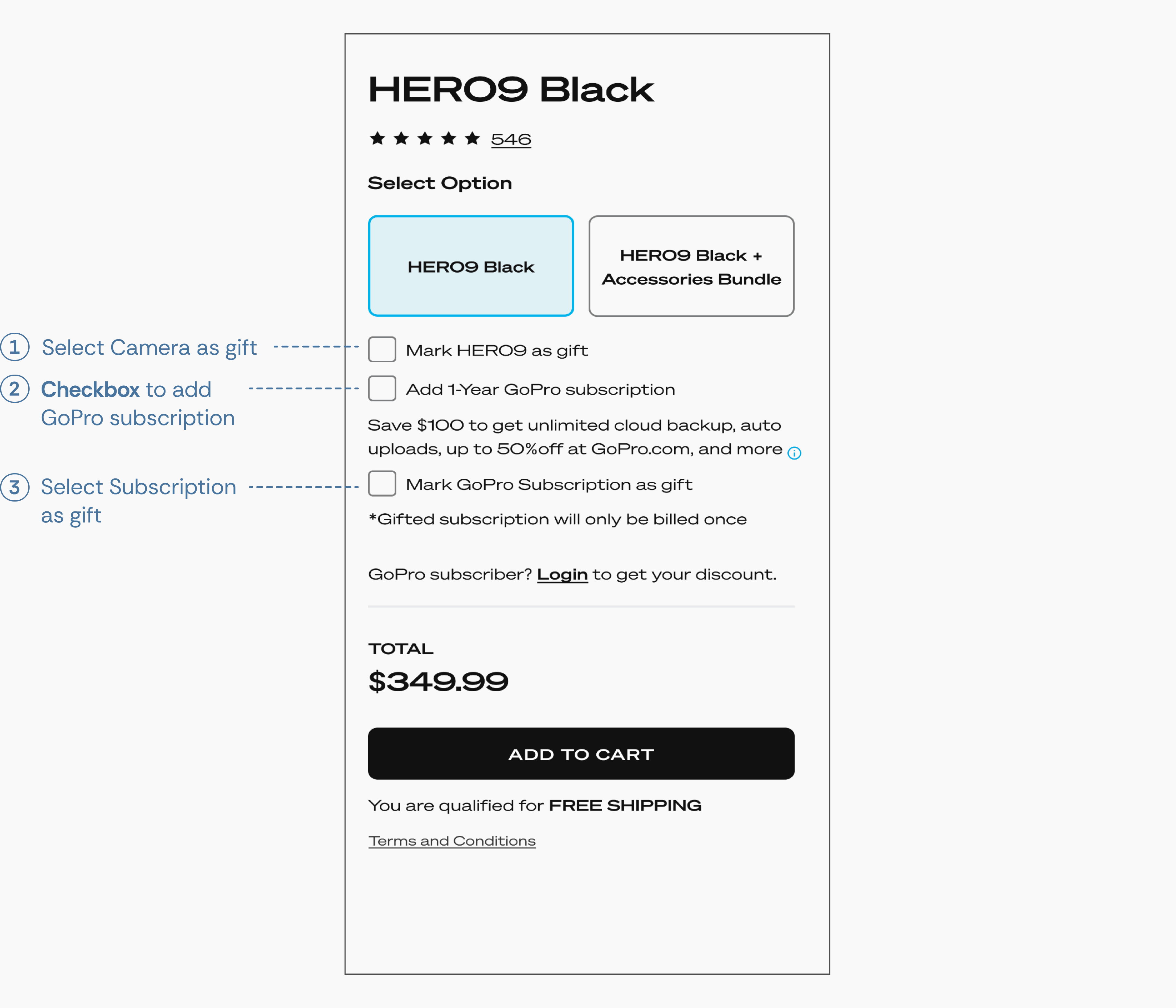
CHOSEN DESIGN
SECOND ITERATION
Button to add subscription
Easy to discern
Straightforward
Confusion about the button’s function
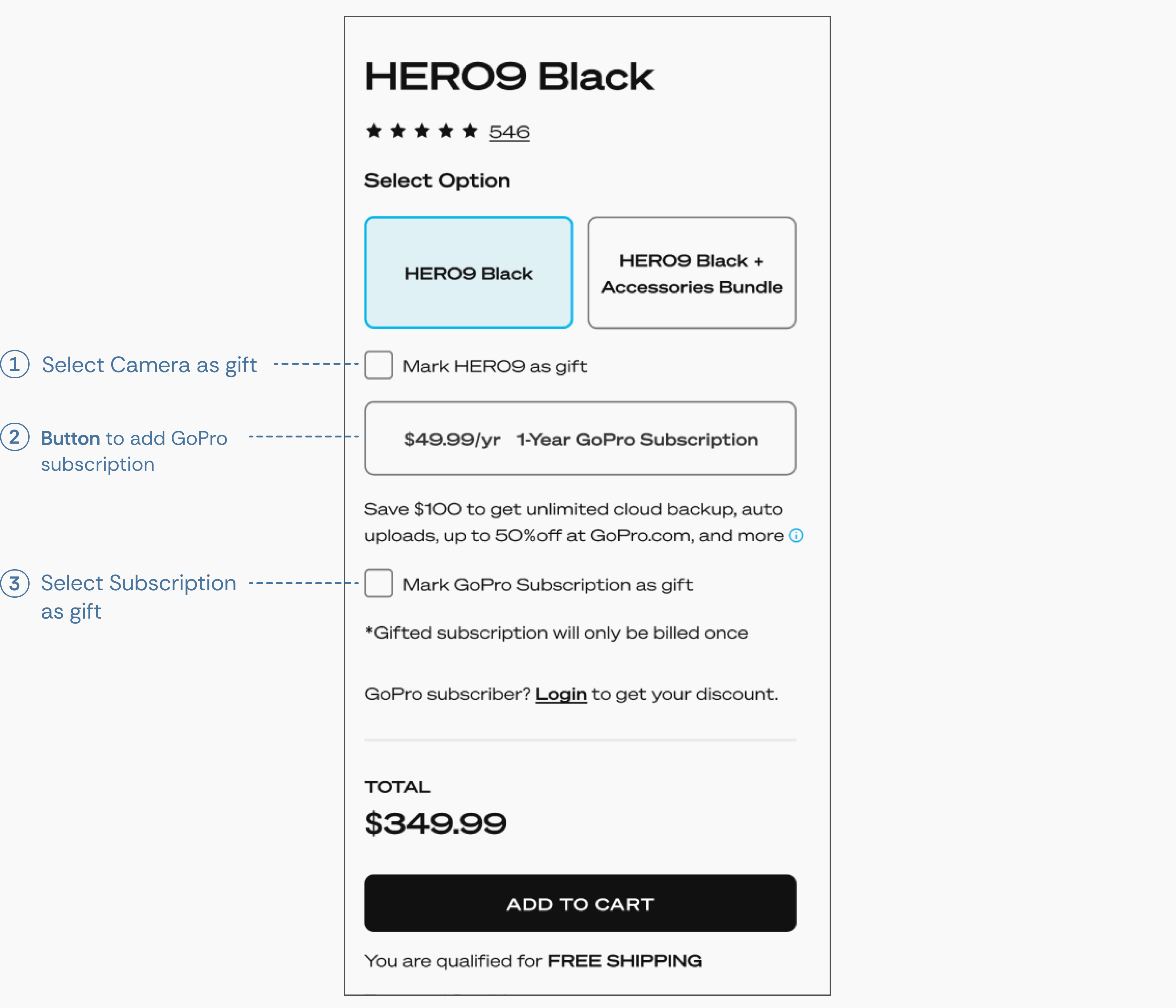
02
Where is the most intuitive place for users to add gift personalization?
FIRST ITERATION
Gift personalization in Cart
Quickly aware of gift personalization
Can forget to do
Too many steps before Checkout
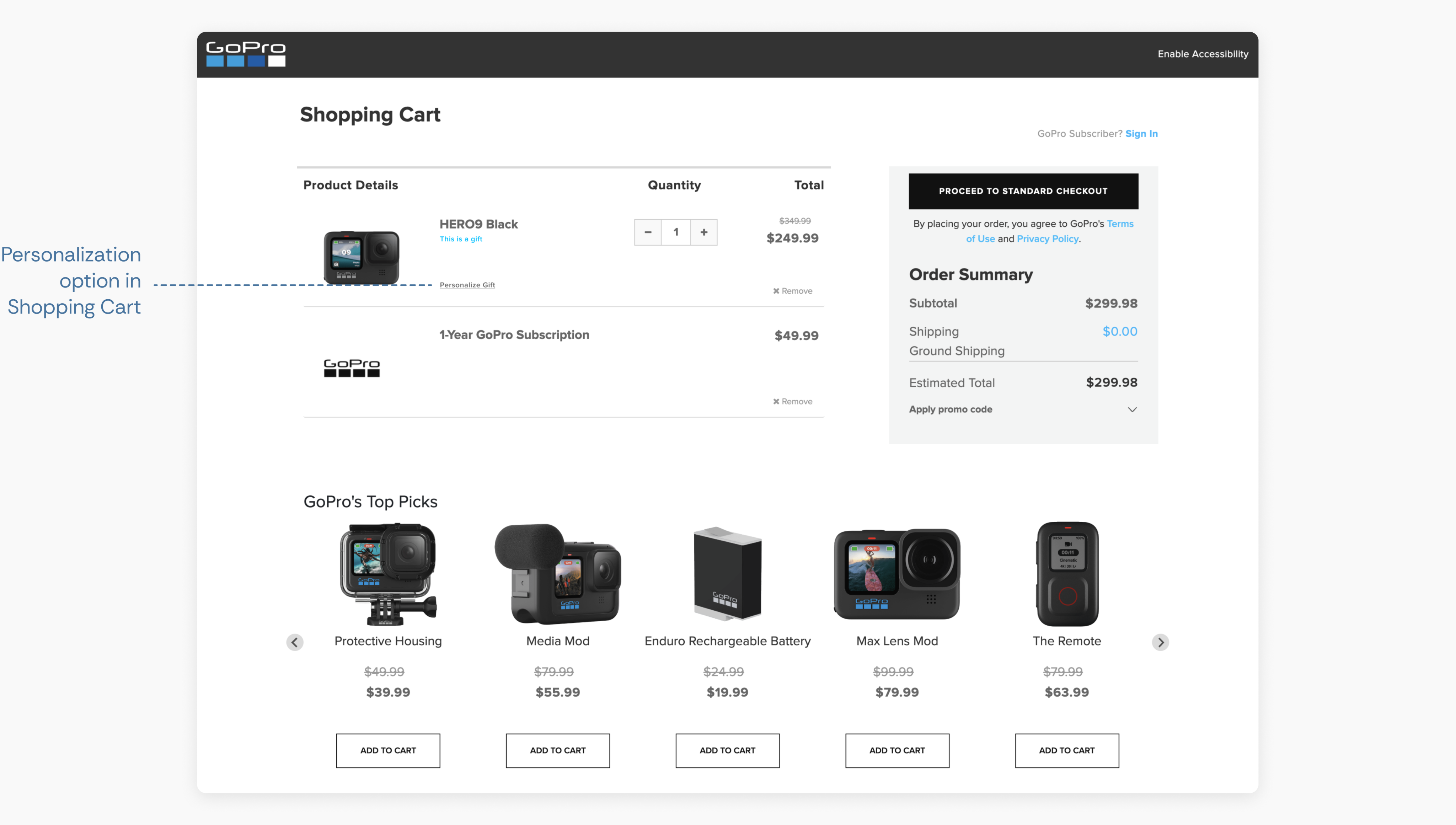
CHOSEN DESIGN
SECOND ITERATION
Gift personalization in Checkout
Can’t miss
Information input is all in one step
A lot of information to input in one page
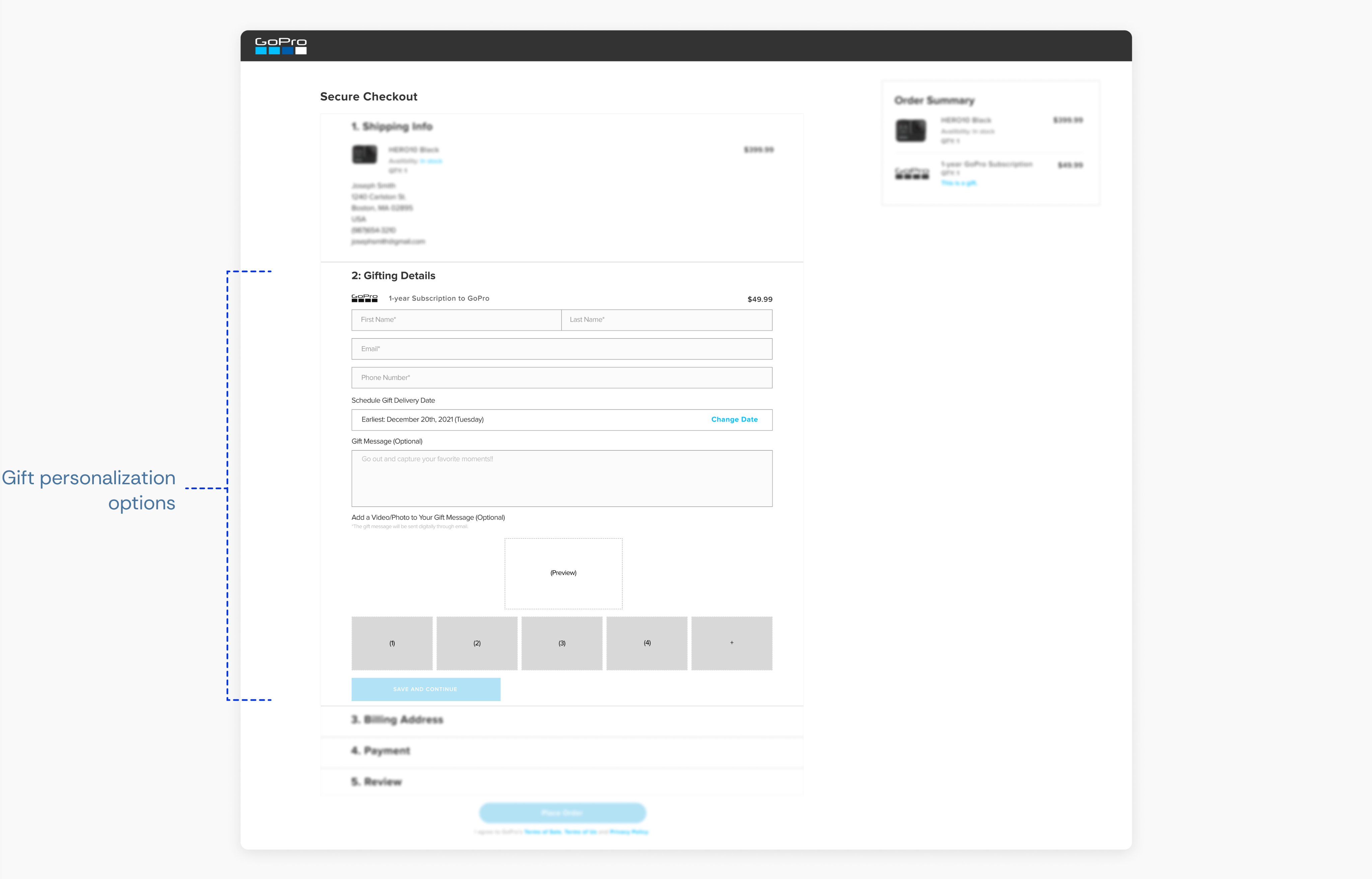
User Testing
But what do the users think?
We conducted 8 moderated user tests through Zoom in order to observe how users actually interacted with the prototype. We gave them the prompt of trying to gift a GoPro subscription and product bundle to their friend that enjoys surfing.
Key findings:
01
Users prefer searching for their gifts without guidance
02
Users require ample information to make informed decisions
03
Users are skeptical about our gift recommendations
04
Users highly value gift personalization options
Reflection
I had the honor of consulting for GoPro in my first-ever product design project. I gained immense knowledge and skills about product design, collaboration, and communication.
I’m super thankful for the invaluable support of my fellow teammates and the awesome GoPro team.

What I Learned
Embrace iteration
Throughout the design phase, constant feedback from GoPro and my team led me to revisit ideation and tweak user flows. This non-linear, iterative process played a crucial role in enhancing the overall solutions.


Ideate without limits
The GoPro team fostered a creative environment, urging us to explore ideas freely. The seemingly ambitious Gifting Quiz concept proved more practical than expected and was enthusiastically adopted by GoPro, leading to its successful implementation.
Next Project
Airbnb
Streamlining the local travel experience